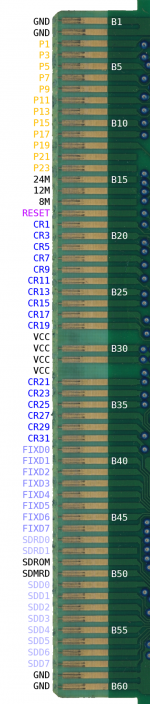adrianomartins
n00b

- Joined
- Nov 16, 2015
- Posts
- 19
Hi!
I am new on this Forum and that is my first post
I have bought 2 boards, a MV1F and a MV1FS.
Unfortunately bouth are faulty
Here the issues per boards:
MV1F:
Board/game starts but I have some graphic issue (horizontal lines, see pics). I have this error with all games and with original BIOS and with UNIBIOS, i.e. always.
MV1FS:
Board (with and without game, with original BIOS and with UNIBIOS) does start with graphic mess and remains on this Screen (mainly black and White blocks, see pic) with a constant ticking from the speaker.
Do you have an idea where I good start looking for the error, resp. which IC could be damaged?
thanks a lot!
I am new on this Forum and that is my first post

I have bought 2 boards, a MV1F and a MV1FS.
Unfortunately bouth are faulty

Here the issues per boards:
MV1F:
Board/game starts but I have some graphic issue (horizontal lines, see pics). I have this error with all games and with original BIOS and with UNIBIOS, i.e. always.
MV1FS:
Board (with and without game, with original BIOS and with UNIBIOS) does start with graphic mess and remains on this Screen (mainly black and White blocks, see pic) with a constant ticking from the speaker.
Do you have an idea where I good start looking for the error, resp. which IC could be damaged?
thanks a lot!
Attachments
Last edited: