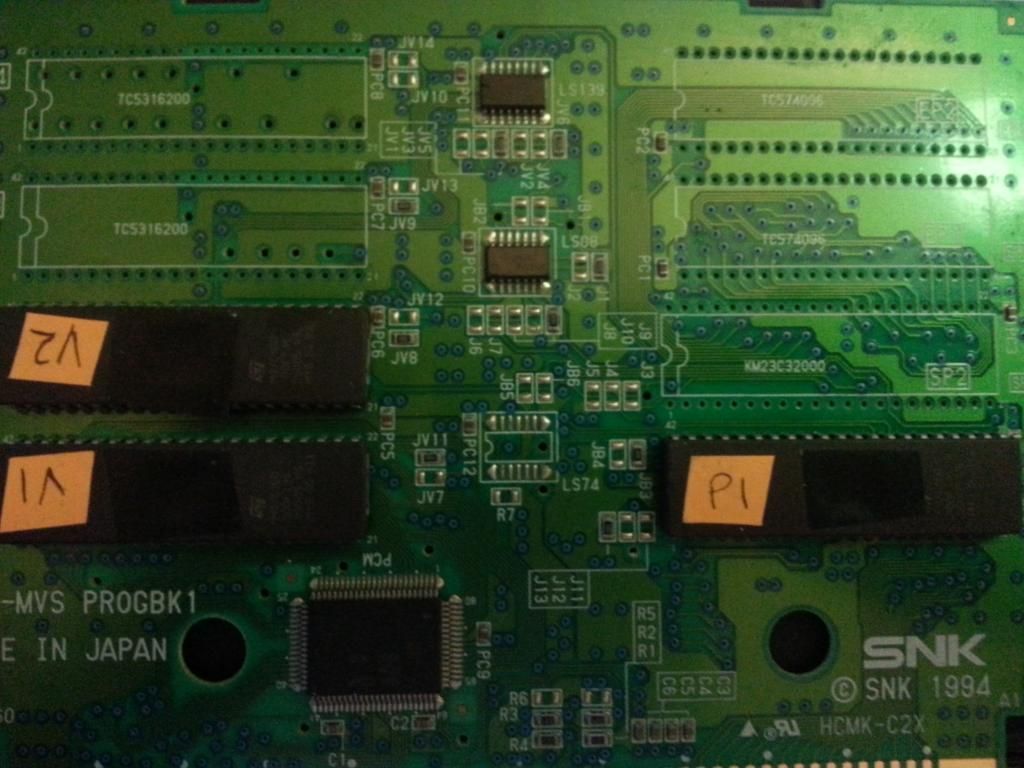grendelrt
Super Spy Agent

- Joined
- Apr 22, 2014
- Posts
- 623
Finished my ironclad cart and everything works great except I have some sound distortion/static on what seems to be only certain sound affects (music seems fine). I believe this would be related to the V chips. I had one bad pad on one of my V chips but when I follow the trace it doesnt seem to lead anywhere. I also didnt know if this could be jumper related, I used a CHA256 and Prog BK1 board from a beat up KOF 95 and havent changed any jumpers. Any help is appreciated.
Video
https://www.youtube.com/watch?v=GKsfEWiq7fY
Bad Pad (trace goes to hole)
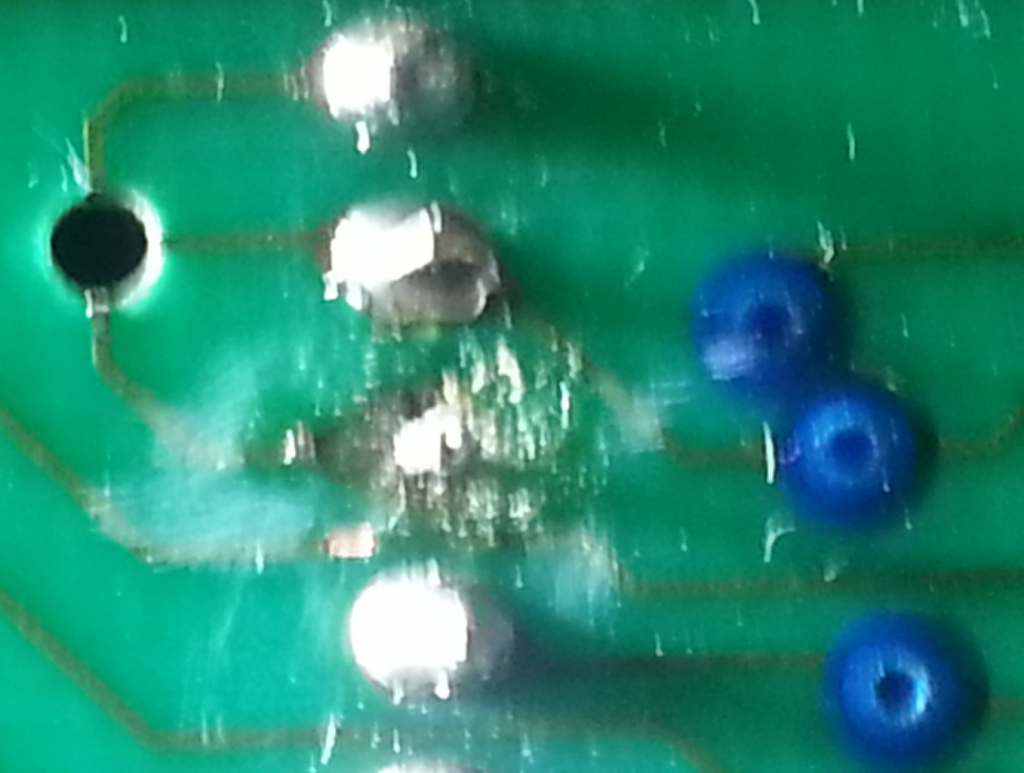
Video
https://www.youtube.com/watch?v=GKsfEWiq7fY
Bad Pad (trace goes to hole)
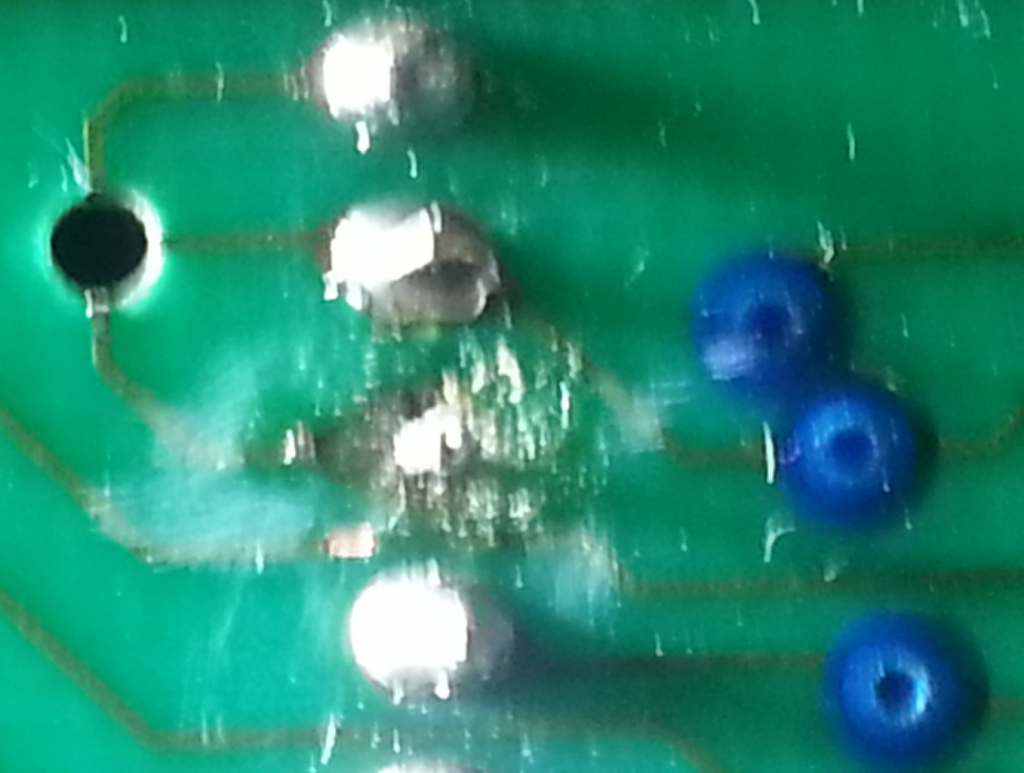
Last edited: