You are using an out of date browser. It may not display this or other websites correctly.
You should upgrade or use an alternative browser.
You should upgrade or use an alternative browser.
I saw one of those Alienware Not-A-Steam-Machines set up at a kiosk in Wal-Mart yesterday
- Thread starter T.A.P.
- Start date
sparksterz
Camel Slug

- Joined
- May 2, 2013
- Posts
- 511
It was just running some shitty live action video with too much bass, but I must admit, I'm a sucker for fancy new toys.
Anyone know what the deal is with these things? Have any thoughts on them?
So I realize this is quite a late reply, but I've picked one of these up and can answer some questions on them.
All around if you have a steam library filled with controller game begging to be played, this is a great way to throw it into the living room. If you're thinking you won't have the occasional need to whip out a keyboard/mouse occasionally you're in for a rude awakening. I'll be honest I've used it for a lot of games and it's not too bad with most and it even surprises me at what it can do in some games graphically. In some games they will assume you've got a mouse/kb for things occasionally. I found myself unable to exit a game from time to time as I couldn't access an escape menu. Other times I've had small annoyances in it wanting to launch the game with settings that steam big picture didn't like and I needed to configure it before it launches with proper settings etc.
So without going into a huge review, here are the pros:
+ Great form factor
+ Really well designed/built in terms of modular parts
+ Shit is QUIET!
+ Easily portable
+ UI works well enough and the ability to use the controller as an on screen mouse can eliminate some annoyances
+ Does well performance wise in many games
Cons
- Holy fuck is that 5,400 RPM drive slow, like unusable. First thing I did was clone it to an SSD, now it's amazing, but that's another investment
- GPU can't be changed
- You will need a keyboard and mouse eventually, unless you're pretty lucky
- On the high side price wise for slightly better performance against consoles and many more potential headaches
- Can't run XBMC on it right now. Apparently the Alpha UI and XBMC just puke all over each other if you try to use it
Overall I can't say I'd recommend it for everyone. If you're looking for a portable lan party machine, or a small box you can use to hook up to a TV and play some controller games on, you may have found your box. If you're looking for it to bring your entire PC library to your TV...well...it's just not there yet. That being said I LOVE mine since I put an SSD in it. I have quite a few controller games and a few that support 4 players and I love being able to easily pack it up, bring it to a friend's place and have a great time. It is not the box for someone who wants all the Pros of a PC and none of the Cons, but in fairness, that box doesn't exist yet. If you're looking for one, wait for Valve's steambox. The Alpha is an early adopter machine and it likely won't evolve to anything else in its lifetime.
- Joined
- Oct 22, 2000
- Posts
- 11,103
it's a great entry for people who want to join the PCMasterRace. Think of it as a portable FragBox.
Steam indie scene is destroying consoles, and we're not talking about simple games like VVVVV and meatboy. Some Indie PC games put things like Destiny to shame.
If you are really interested, I would do a quick look at a full fledged PC first.
Steam indie scene is destroying consoles, and we're not talking about simple games like VVVVV and meatboy. Some Indie PC games put things like Destiny to shame.
If you are really interested, I would do a quick look at a full fledged PC first.
Alpha Skyhawk
Windjammers Wonder

- Joined
- Feb 28, 2012
- Posts
- 1,383
I'm not an owner of a Steam Machine, but I do have experience playing PC games on my TV.
In short, I'd say it's worth the hassle of playing PC games on TV. There are major nags, but the only thing possibly insurmountable would be how you have your PC and the TV you want to use it with located in relation to each other.
I personally don't have a separate PC at my TV for PC gaming purposes. I custom-built a PC. Its graphics card has multiple video outputs. One of them is a proper HDMI port that can carry sound. You've got to adjust your "default" sound output from the HDMI port to your PC speakers and back every time. If you're lucky and your TV/HDMI splitter/AV receiver completely disconnects the port even though it's not unplugged when the port your PC HDMI plug's plugged into isn't selected, then you won't have to adjust your "default" every time. However, this can easily be accessed via a right click on the speaker icon in the system tray in the lower right. Muscle memory will make it no problem in no time.
Since this PC is used at my desk and at my PC, obviously my PC is in close proximity to my desk. This affords me some advantages. I can just walk across the room to do whatever I need to do on my KB/M before I can relax with my controller on my couch in front of my TV. It also lets me play emulators that don't play nice, whether it's easily or at all, with Steam. It's only a bit of extra legwork.
The way I got the two video outputs to work for me is that the HDMI is connected to my TV. I went on Monoprice and got a very long HDMI cable to run from my PC to my TV.
I station my game controller (primarily a standard wired Xbox 360 controller) between my desk and TV. The cord is long enough to reach both, so I don't have to worry about disconnecting controllers or going wireless.
Steam Big Picture Mode is nice, but it's not a magic bullet. You will need a keyboard and mouse sometimes. Sometimes it's as simple as selecting the game in the BPM menu, the game throwing up a launcher that you need to click on OK with a mouse to start the game, and then you won't need the KB/M ever again, even to exit the game, which, when exiting, will land you back in the BPM menu so you can choose another game with your controller.
(As a last resort for exiting a game, you can force quit through the home button menu while the game's running.)
Not all games on Steam like BPM. Not all non-Steam games that you add to Steam like BPM.
For MAME, I've found that doing the legwork to start a game is good for playing it on my TV. Newer MAMEUI versions support rudimentary controller input in the game selection UI. You can't quickly or easily go through every game, but if you add a bunch of your favorite games to a custom favorites list, you can keep the favorites list active and select games through that. You'll also have to dedicate some buttons on your controller to MAME functions such as exiting the game and increase the font size as necessary so you can see the games list from your couch. No big deal if you know how to set up MAMEUI.
There are also emulator frontends out there. I haven't found a need to use them, and they require some work, but they're supposed to be pretty good. I can't say just how much you can rely on them to keep you from needing to use the keyboard and mouse to do certain things, though.
Be prepared for PC gaming black magic. Some games have issues running at 60Hz at 1080p over HDMI. They'll get stuck at 24Hz or maybe sometimes 50Hz. There are workarounds for this. For the earlier Crysis games, you would need to set up their resolution as 1920x1078. This only slightly messes up the UI. Metal Gear Rising has a workaround with a fan-made fixer tool. Again with Metal Gear Rising and games like it, sometimes the mouse arrow doesn't get hidden properly. You can use a mouse arrow hiding tool that will automatically hide the arrow after about one second of inactivity from your mouse.
If you have stuff that you run through a batch file, you may be able to make a non-Steam game shortcut to the EXE which will call the parameters you would normally have the batch file do for you. I have a dedicated shortcut for Daytona USA 2 for the Supermodel Sega Model 3 emulator that I run through Steam and BPM in this way. (This is also one of the games you need to exit through the home menu force exit option unless you want to walk to your keyboard and press the ESC button.)
Of course, you may also wish to go with a wireless KB/M that has the necessary range. This would solve a lot of problems and, if you have the ability, allow you to play KB/M games right from your TV. I don't know of any KB/Ms that have this range, so I don't know if this is possible. Then again, go wired. That would be totally possible.
And all of those video files you've got on your PC that your game consoles can't play? Just display them on your TV from your PC. I watched the AVGN movie in full 1080p on my TV that way. The PS3 seemingly can't handle MP4 files (I think it was that) greater than 4GB, so I couldn't use my PS3 to watch it. So I used my PC instead. You can do anything on your TV with this kind of setup, so use your imagination.
My PC and Wii U have kept me happy so far this console generation. I haven't felt a want or a need to get the PS4 and Xbone. Even stuff you thought would never come to PC, like Binary Domain and Mortal Kombat, is making its way to PC these days. Newer games such as Ryse and even Dead or Alive 5 are coming or have already arrived, too. And just about all of these games are better on PC than on console, with true 1080p resolutions, higher framerates, higher quality textures, and everything else. If you've already got the PC hardware and the setup would work out for you, then you should seriously consider trying PC gaming on your TV.
BTW, I have tried the Steam streaming thing. I haven't used it in a long time, but I wouldn't recommend it based on what I tried. It was fairly laggy and wasn't compatible with everything. So I wouldn't recommend getting a cheap PC to hook up to your TV to do the streaming thing.
In short, I'd say it's worth the hassle of playing PC games on TV. There are major nags, but the only thing possibly insurmountable would be how you have your PC and the TV you want to use it with located in relation to each other.
I personally don't have a separate PC at my TV for PC gaming purposes. I custom-built a PC. Its graphics card has multiple video outputs. One of them is a proper HDMI port that can carry sound. You've got to adjust your "default" sound output from the HDMI port to your PC speakers and back every time. If you're lucky and your TV/HDMI splitter/AV receiver completely disconnects the port even though it's not unplugged when the port your PC HDMI plug's plugged into isn't selected, then you won't have to adjust your "default" every time. However, this can easily be accessed via a right click on the speaker icon in the system tray in the lower right. Muscle memory will make it no problem in no time.
Since this PC is used at my desk and at my PC, obviously my PC is in close proximity to my desk. This affords me some advantages. I can just walk across the room to do whatever I need to do on my KB/M before I can relax with my controller on my couch in front of my TV. It also lets me play emulators that don't play nice, whether it's easily or at all, with Steam. It's only a bit of extra legwork.
The way I got the two video outputs to work for me is that the HDMI is connected to my TV. I went on Monoprice and got a very long HDMI cable to run from my PC to my TV.
I station my game controller (primarily a standard wired Xbox 360 controller) between my desk and TV. The cord is long enough to reach both, so I don't have to worry about disconnecting controllers or going wireless.
Steam Big Picture Mode is nice, but it's not a magic bullet. You will need a keyboard and mouse sometimes. Sometimes it's as simple as selecting the game in the BPM menu, the game throwing up a launcher that you need to click on OK with a mouse to start the game, and then you won't need the KB/M ever again, even to exit the game, which, when exiting, will land you back in the BPM menu so you can choose another game with your controller.
(As a last resort for exiting a game, you can force quit through the home button menu while the game's running.)
Not all games on Steam like BPM. Not all non-Steam games that you add to Steam like BPM.
For MAME, I've found that doing the legwork to start a game is good for playing it on my TV. Newer MAMEUI versions support rudimentary controller input in the game selection UI. You can't quickly or easily go through every game, but if you add a bunch of your favorite games to a custom favorites list, you can keep the favorites list active and select games through that. You'll also have to dedicate some buttons on your controller to MAME functions such as exiting the game and increase the font size as necessary so you can see the games list from your couch. No big deal if you know how to set up MAMEUI.
There are also emulator frontends out there. I haven't found a need to use them, and they require some work, but they're supposed to be pretty good. I can't say just how much you can rely on them to keep you from needing to use the keyboard and mouse to do certain things, though.
Be prepared for PC gaming black magic. Some games have issues running at 60Hz at 1080p over HDMI. They'll get stuck at 24Hz or maybe sometimes 50Hz. There are workarounds for this. For the earlier Crysis games, you would need to set up their resolution as 1920x1078. This only slightly messes up the UI. Metal Gear Rising has a workaround with a fan-made fixer tool. Again with Metal Gear Rising and games like it, sometimes the mouse arrow doesn't get hidden properly. You can use a mouse arrow hiding tool that will automatically hide the arrow after about one second of inactivity from your mouse.
If you have stuff that you run through a batch file, you may be able to make a non-Steam game shortcut to the EXE which will call the parameters you would normally have the batch file do for you. I have a dedicated shortcut for Daytona USA 2 for the Supermodel Sega Model 3 emulator that I run through Steam and BPM in this way. (This is also one of the games you need to exit through the home menu force exit option unless you want to walk to your keyboard and press the ESC button.)
Of course, you may also wish to go with a wireless KB/M that has the necessary range. This would solve a lot of problems and, if you have the ability, allow you to play KB/M games right from your TV. I don't know of any KB/Ms that have this range, so I don't know if this is possible. Then again, go wired. That would be totally possible.
And all of those video files you've got on your PC that your game consoles can't play? Just display them on your TV from your PC. I watched the AVGN movie in full 1080p on my TV that way. The PS3 seemingly can't handle MP4 files (I think it was that) greater than 4GB, so I couldn't use my PS3 to watch it. So I used my PC instead. You can do anything on your TV with this kind of setup, so use your imagination.
My PC and Wii U have kept me happy so far this console generation. I haven't felt a want or a need to get the PS4 and Xbone. Even stuff you thought would never come to PC, like Binary Domain and Mortal Kombat, is making its way to PC these days. Newer games such as Ryse and even Dead or Alive 5 are coming or have already arrived, too. And just about all of these games are better on PC than on console, with true 1080p resolutions, higher framerates, higher quality textures, and everything else. If you've already got the PC hardware and the setup would work out for you, then you should seriously consider trying PC gaming on your TV.
BTW, I have tried the Steam streaming thing. I haven't used it in a long time, but I wouldn't recommend it based on what I tried. It was fairly laggy and wasn't compatible with everything. So I wouldn't recommend getting a cheap PC to hook up to your TV to do the streaming thing.
Alpha Skyhawk
Windjammers Wonder

- Joined
- Feb 28, 2012
- Posts
- 1,383
What's it take to make a really high-end machine? Two grand?
It depends how really high end you want to go, but I've read that you'll do just fine with a budget of $500.
When I built my PC in November 2009, I think I went just a bit over $1000. However, it has really held up for the most part. I got an Intel Core i5 750 2.66GHz CPU, and that CPU hasn't quit. I run games with far higher minimum CPU requirements than that with amazingly playable results. In fact, the only thing I upgraded was the graphics card. I did that last fall, and I can run current games at near max, if not full max. I do turn off some options, such as motion blur and sometimes AA, because I don't find them necessary. Motion blur is typically a console graphical style to hide how low resolution everything is, and it's a fairly large resource hog, so I keep it off. I don't really find the benefits of AA at true 1080p to be all that great (remember, this is a PC where you typically get full resolution instead of 720p pushed through a scaler or even weirder things like 640p), so if keeping it on negatively affects performance, I turn it down or turn it off.
If I were to build a PC right now, I'd get at least 8GB RAM, splurge a bit on the graphics card, and offset the graphics splurging by going a bit low on the CPU. With how well my i5 750 has held up, I'd recommend comparing CPUs are out there these days against that and see what's cost effective and still outperforms the 750. Here's a quick comparison: http://www.cpu-world.com/Compare/453/Intel_Core_i5_i5-4670K_vs_Intel_Core_i5_i5-750.html
I do recommend going with at least a quad core CPU. I don't know how much of a performance boost hyperthreading is going to get you these days, or if we're still in the days of it being a performance detriment to gaming, but I avoided it and am happy that I did. If the motherboard allows it, you could get a quad core with hyperthreading and turn off hyperthreading in the BIOS.
Just be careful with the RAM. I don't know what voltage levels are these days, but with my i5 750 CPU, it's recommended by Intel that you don't use RAM that operates at over 1.5V. If you run the RAM at higher voltage than that, you risk frying your CPU. Higher voltage RAM is typically an enthusiast thing for overclocking with amazing aftermarket cooling, and if you're not going to be overclocking, don't exceed the voltage with your RAM.
By the way, for everything I've said about my own PC, I've never overclocked. Everything's running stock. I'm pretty sure my graphics card, even though it's advertised as "overclocked", is running stock. You need to install the graphics card company's software to muck around with that stuff, and I never felt the need. I just use the standard Nvidia drivers and control panel and GeForce Experience software.
One more thing about the extra long HDMI cable setup that I failed to mention before, I have the two displays, my PC monitor and my TV, set to be mirrored. My graphics card is only rendering one screen. It's just sending the image out twice. I've found no significant performance drop with doing this.
Alpha Skyhawk
Windjammers Wonder

- Joined
- Feb 28, 2012
- Posts
- 1,383
Have a look at the minimum CPU for Metal Gear Rising: http://store.steampowered.com/app/235460/
It's a 3.40GHz CPU. It's been surmised that the developers didn't have older CPUs to test the game on, so they called the i5 2400 the minimum because that was the lowest end CPU they could test the game on.
The game runs so incredibly smoothly on my old i5 750 2.66GHz that I had to laugh at myself for doubting it. It also runs Ryse and Alien Isolation with ease. Those games are more graphically demanding than Metal Gear Rising, and they come from a more next-gen pedigree. Ryse especially.
And remember, with Ryse on the PC, you get full 1080p support, not the 900p you get on the Xbone. On the PC, its schtick is that it's 4k ready, too.
It's a 3.40GHz CPU. It's been surmised that the developers didn't have older CPUs to test the game on, so they called the i5 2400 the minimum because that was the lowest end CPU they could test the game on.
The game runs so incredibly smoothly on my old i5 750 2.66GHz that I had to laugh at myself for doubting it. It also runs Ryse and Alien Isolation with ease. Those games are more graphically demanding than Metal Gear Rising, and they come from a more next-gen pedigree. Ryse especially.
And remember, with Ryse on the PC, you get full 1080p support, not the 900p you get on the Xbone. On the PC, its schtick is that it's 4k ready, too.
Neorebel
Viewpoint Vigilante
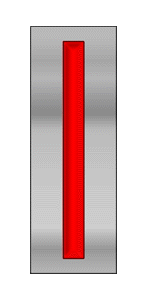
- Joined
- Jul 20, 2007
- Posts
- 2,248
Have a look at the minimum CPU for Metal Gear Rising: http://store.steampowered.com/app/235460/
It's a 3.40GHz CPU. It's been surmised that the developers didn't have older CPUs to test the game on, so they called the i5 2400 the minimum because that was the lowest end CPU they could test the game on.
The game runs so incredibly smoothly on my old i5 750 2.66GHz that I had to laugh at myself for doubting it. It also runs Ryse and Alien Isolation with ease. Those games are more graphically demanding than Metal Gear Rising, and they come from a more next-gen pedigree. Ryse especially.
And remember, with Ryse on the PC, you get full 1080p support, not the 900p you get on the Xbone. On the PC, its schtick is that it's 4k ready, too.
Nice! I figure I could run it on my 6 year old Core i7 920 @ 2.67 ghz w/ my good ol' ATI HD7850 then, eh?
Alpha Skyhawk
Windjammers Wonder

- Joined
- Feb 28, 2012
- Posts
- 1,383
Nice! I figure I could run it on my 6 year old Core i7 920 @ 2.67 ghz w/ my good ol' ATI HD7850 then, eh?
Which game? Metal Gear Rising? Ryse? Alien Isolation?
I wouldn't worry about the CPU. IIRC, the i7 920 was pretty much just my i5 750 but with hyperthreading.
As for your graphics card, it doesn't seem much less powerful than mine. I Googled a comparison: http://gpuboss.com/gpus/Radeon-HD-7850-vs-GeForce-GTX-760 You may need to dial down Ryse some, but even I have to dial down Ryse to an extent. Primarily depending on how much RAM your graphics card has, you may be able to do the configuration file setting trick to get the highest resolution textures, too. I believe Ryse blocks settings that it doesn't deem appropriate for you in the in-game options, but you can configure the game however you want by playing around in the configuration file. I think Ryse looks for 3GB RAM on the graphics card before it allows the highest resolution textures, but I have 2GB RAM and didn't take that much of a performance hit by forcing the highest resolution textures.
You would probably have no problems running MG Rising, and Alien Isolation might just need to be dialed down a little bit. I swear, in-game stuff runs at a higher framerate for me than the prerendered cutscenes in that game. (Unless what I think is prerendered cutscenes is actually the game running higher quality assets in-game to make the cutscenes look more impressive. In that case, it still runs fine.)
- Joined
- Oct 22, 2000
- Posts
- 11,103
Have a look at the minimum CPU for Metal Gear Rising: http://store.steampowered.com/app/235460/
It's a 3.40GHz CPU. It's been surmised that the developers didn't have older CPUs to test the game on, so they called the i5 2400 the minimum because that was the lowest end CPU they could test the game on.
The game runs so incredibly smoothly on my old i5 750 2.66GHz that I had to laugh at myself for doubting it. It also runs Ryse and Alien Isolation with ease. Those games are more graphically demanding than Metal Gear Rising, and they come from a more next-gen pedigree. Ryse especially.
And remember, with Ryse on the PC, you get full 1080p support, not the 900p you get on the Xbone. On the PC, its schtick is that it's 4k ready, too.
be aware that processor speed is not really a good metric of performance. I had a Pentium IV at 4 ghz, and that is an ancient CPU. It wouldn't compare to a 2.0 ghz i5.
Alpha Skyhawk
Windjammers Wonder

- Joined
- Feb 28, 2012
- Posts
- 1,383
be aware that processor speed is not really a good metric of performance. I had a Pentium IV at 4 ghz, and that is an ancient CPU. It wouldn't compare to a 2.0 ghz i5.
That is true, but the earlier entries in the Core series have held up really, really well. Comparing Hz to Hz among Core CPUs isn't too much of a stretch.
Having said, that, core counts and other things are a concern, which is why I have linked to benchmark comparisons.

