Wasn't really planning on this but got around to doing a PC Engine pad hack today to use it with a DB15 modded Madcatz fightstick (same joystick I am using for Neo Geo and Sega Mega Drive as well as PS3 via the orginal USB cable). While padhacks aren't terribly exciting IMHO the cool thing about this one is that it keeps the original controller 100% functional and gives you an option to hook up / daisy chain in the DB15 fightstick:

I only slightly enlarged the cord hole with a soldering iron since getting rammed by two big fat black cords was just too much to take for the poor PC Engine pad

Quite happy with how this one turned out since nothing got trashed in the proces meaning I still have the original Core Grafx pad matching the system. As for the actual pad hack this is pretty straightforward (or rather it would be if I didn't get constantly interupted and kept loosing concentration / dicking stuff up ). The dpad and run and select buton solder points for the DB15 wires are pretty straightforward to find as is GND and +5V. The I and II buttons are a bit more tricky however since there is the autofire component of the the pad and various resistors meaning it becomes harder to follow the traces. In the end I just got a piece of wire, put one end to GND, switched on a game and kept tapping different points on the pad with the other end of the wire until i found the correct points. Since keeping the pad operational was a priority, the main thing was to obviously pick points far away from where the buttons would be depressed so as not to get in the way.
). The dpad and run and select buton solder points for the DB15 wires are pretty straightforward to find as is GND and +5V. The I and II buttons are a bit more tricky however since there is the autofire component of the the pad and various resistors meaning it becomes harder to follow the traces. In the end I just got a piece of wire, put one end to GND, switched on a game and kept tapping different points on the pad with the other end of the wire until i found the correct points. Since keeping the pad operational was a priority, the main thing was to obviously pick points far away from where the buttons would be depressed so as not to get in the way.
I also thoroughly cleaned the pad and adjusted the autofire switches - if they are too loose / do not work it is woth bending the metal contacts up to ensure that they make good contact with the pad surface - this usually fixes any problems and firms up the movement action of theswitches so they become less flimsy to operate. In fact a dodgy autofire on one of the switches was actually the reason I opened the pad up in the first place - and then kind of got sucked in
PS. just tried a Neo Geo CD pad and this works great also.

I only slightly enlarged the cord hole with a soldering iron since getting rammed by two big fat black cords was just too much to take for the poor PC Engine pad


Quite happy with how this one turned out since nothing got trashed in the proces meaning I still have the original Core Grafx pad matching the system. As for the actual pad hack this is pretty straightforward (or rather it would be if I didn't get constantly interupted and kept loosing concentration / dicking stuff up
 ). The dpad and run and select buton solder points for the DB15 wires are pretty straightforward to find as is GND and +5V. The I and II buttons are a bit more tricky however since there is the autofire component of the the pad and various resistors meaning it becomes harder to follow the traces. In the end I just got a piece of wire, put one end to GND, switched on a game and kept tapping different points on the pad with the other end of the wire until i found the correct points. Since keeping the pad operational was a priority, the main thing was to obviously pick points far away from where the buttons would be depressed so as not to get in the way.
). The dpad and run and select buton solder points for the DB15 wires are pretty straightforward to find as is GND and +5V. The I and II buttons are a bit more tricky however since there is the autofire component of the the pad and various resistors meaning it becomes harder to follow the traces. In the end I just got a piece of wire, put one end to GND, switched on a game and kept tapping different points on the pad with the other end of the wire until i found the correct points. Since keeping the pad operational was a priority, the main thing was to obviously pick points far away from where the buttons would be depressed so as not to get in the way. I also thoroughly cleaned the pad and adjusted the autofire switches - if they are too loose / do not work it is woth bending the metal contacts up to ensure that they make good contact with the pad surface - this usually fixes any problems and firms up the movement action of theswitches so they become less flimsy to operate. In fact a dodgy autofire on one of the switches was actually the reason I opened the pad up in the first place - and then kind of got sucked in
PS. just tried a Neo Geo CD pad and this works great also.


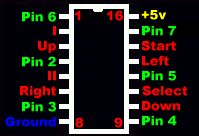
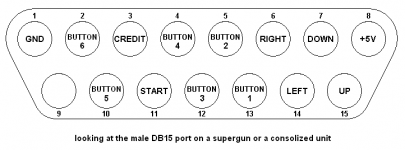

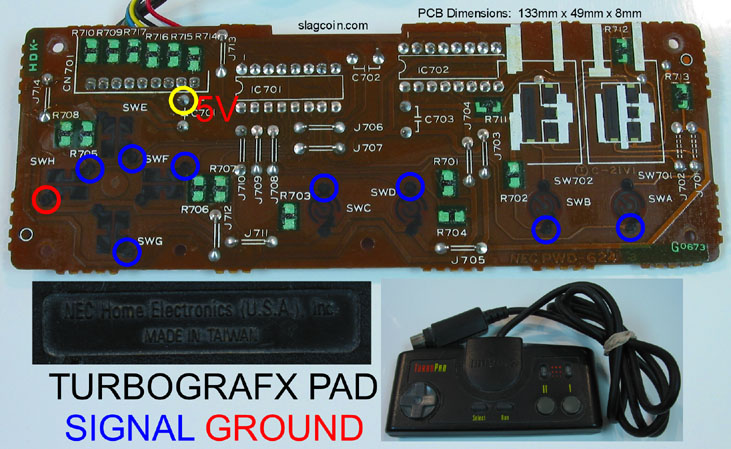
 )
)
