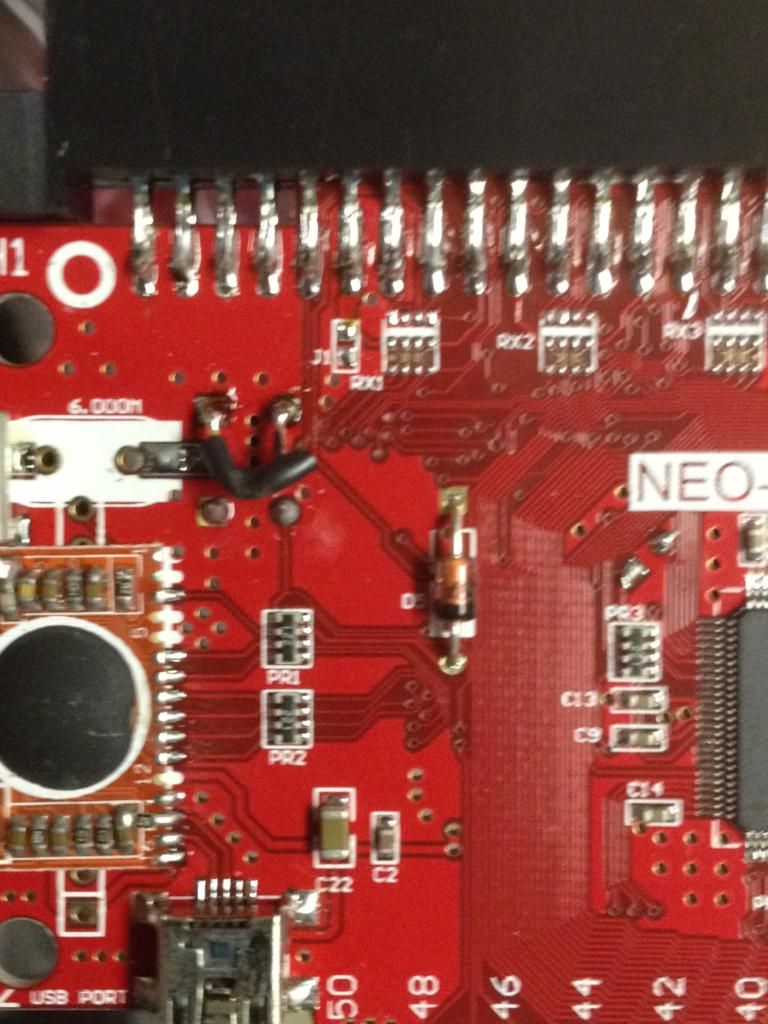aha2940
AH, A, COLUMBIAN!,
- Joined
- Dec 15, 2013
- Posts
- 2,528
Hi!
I bought the Magic Key MVS converter. It's great. It even works with my 161-in-1. However, I always have to press the black button when turning the AES on and when selecting the game. My question is: can I replace the black button on the converter with a switch so that the UniBIOS in it can be permanently disabled? if I do this (correctly) might somehow the converter get damaged from havin it disabled? My AES has a UniBIOS, so I don't need another one inside the converter. Also, i do not use cheat codes.
Thanks!!
I bought the Magic Key MVS converter. It's great. It even works with my 161-in-1. However, I always have to press the black button when turning the AES on and when selecting the game. My question is: can I replace the black button on the converter with a switch so that the UniBIOS in it can be permanently disabled? if I do this (correctly) might somehow the converter get damaged from havin it disabled? My AES has a UniBIOS, so I don't need another one inside the converter. Also, i do not use cheat codes.
Thanks!!