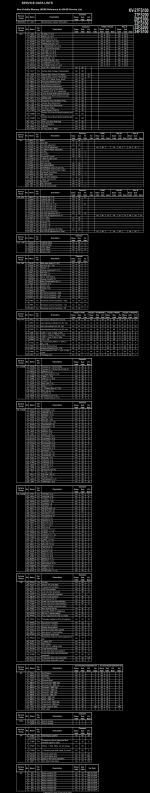You are using an out of date browser. It may not display this or other websites correctly.
You should upgrade or use an alternative browser.
You should upgrade or use an alternative browser.
Sony WEGA Trinitron CRT TV service menu Tips, Tricks and settings suggestions
- Thread starter Yodd
- Start date
Anyone whit a sony trinitron kv29cl11k or similar can tell me why I can't save changing of Csec value under "design" in service menu? It must be set to 0000, 0001 or 1000... but keep going
To 1100 and everything tends to yellow...
Service menu is like this:
https://youtu.be/S9HjJI8MyTc
To 1100 and everything tends to yellow...
Service menu is like this:
https://youtu.be/S9HjJI8MyTc
Last edited:
- Joined
- Jun 8, 2012
- Posts
- 485
So i'm looking at this guide trying to figure out where I need to start.
My tv has a bend in the screen where the middle of the screen is higher than the left and right sides. I'm trying to level that line out again. Also the edges of the square picture arent straight.
My tv has a bend in the screen where the middle of the screen is higher than the left and right sides. I'm trying to level that line out again. Also the edges of the square picture arent straight.
Rig
Tarma's Gun Polisher

- Joined
- Mar 25, 2011
- Posts
- 109
This thread is great. Very informative.
Question hopefully someone can answer. I just got my first Trinitron: a KV-36XBR450. A hulking beast of a TV!
I've hooked up three game consoles to it: N64, PS1, and a Wii. The PS1 and N64 are composite, and the screen scrolls and bounces around. I have tried every composite input, and the same issue occurs.
The Wii, on the other hand, works great on the component inputs. No crawl, no bounce, nothing. The N64 and PS1 work fine on other sets.
So...what's wrong with my composite inputs?This TV has a bunch of S-video...but it's been years since I had an S-video cable for a console. Gonna try and dig one up this weekend to test.
A bit of an old thread bump. But, I got a fix for this!
https://youtu.be/ZT5ariz5-X0
In case anybody else comes across this issue!
Dominance9
Pleasure Goal




- Joined
- Dec 12, 2015
- Posts
- 146
Praise to op for posting and saving this, this has been a lifesaver for my monster. I can’t get it perfect but it is certainly a lot better. My menu has so many options not listed though, would love to know what they all are. It’s a kv-36xbr800 , if there is a more detailed menu description out there that anyone knows of please post up!
jueGAME
n00b

- Joined
- Feb 13, 2020
- Posts
- 11
jueGAME
n00b

- Joined
- Feb 13, 2020
- Posts
- 11
Hello.
How to use the SERVICE MODE. So far I have it tested with all my SONY tv´s (including LCD´S) so it works.
View attachment 55992
How to use the SERVICE MODE. So far I have it tested with all my SONY tv´s (including LCD´S) so it works.
View attachment 55992
DaisyAge
Galford's Armourer

- Joined
- Jun 10, 2018
- Posts
- 457
Restore user settings just resets back to whatever values the user (you) set in service settings. Reset values will reset them back to factory settings.
On a side note, does anyone know what setting VDP2-19 FSC is? I cannot figure out what FSC stands for, all I know is that switching it from what it was (can't recall offhand) fixed an issue I was having.
On a side note, does anyone know what setting VDP2-19 FSC is? I cannot figure out what FSC stands for, all I know is that switching it from what it was (can't recall offhand) fixed an issue I was having.
Last edited:
- Joined
- Oct 3, 2005
- Posts
- 6,059
Be VERY careful about using the "reset" options on Sony televisions. In many cases, the "reset" values are BEFORE the factory calibration - meaning you'll need to calibrate every setting yourself afterwards.
MetroidMana
n00b

- Joined
- Aug 16, 2021
- Posts
- 1
This is a service guide for SONY FS13s and such... I have a 27" KV-FS13.
For fixing GEOMETRY on this TV:
If you scroll through the items on your service menu you will reach a spot that reads:
deflc xxxx ##
where xxxx can read hsiz (horizontal size) among other things. Under these settings you can play with the horizontal and vertical lines as well as rotation and angulation.
I purchased a 240/480 test suite cartridge for the SNES in order to get the calibration right (for like 20 bucks). Well worth it.
For fixing GEOMETRY on this TV:
If you scroll through the items on your service menu you will reach a spot that reads:
deflc xxxx ##
where xxxx can read hsiz (horizontal size) among other things. Under these settings you can play with the horizontal and vertical lines as well as rotation and angulation.
I purchased a 240/480 test suite cartridge for the SNES in order to get the calibration right (for like 20 bucks). Well worth it.