You are using an out of date browser. It may not display this or other websites correctly.
You should upgrade or use an alternative browser.
You should upgrade or use an alternative browser.
MV-1C problem, graphical error when booting up
- Thread starter frsj8112
- Start date
Your CE and OE look switched. CE is pin 10 and OE is pin 12.
Nope, they are correct, but they look switched.
More updates, i've run the multimeter on the backup ram and they measure 4.3v and the other ic's measure 5.02
Im gonna see if there's any shotty traces
- Joined
- Dec 1, 2005
- Posts
- 27,750
You need to check the pinout. That is the best way to check if there are any bad traces. Since you have the NBM installed it will make checking easier.
You can use this pinout:
http://www.jamma-nation-x.com/jammax/tutorials.html?show=aesbiospinout
The bios will be connected to the CPU, work ram and backup ram.
You can use this pinout:
http://www.jamma-nation-x.com/jammax/tutorials.html?show=aesbiospinout
The bios will be connected to the CPU, work ram and backup ram.
Tyranix95
Chang's Grocer



- Joined
- Jun 30, 2010
- Posts
- 4,593
Haven't had the time to check the pinouts yet, but I did film this little clip. Seems to be stuck in watchdog?
Last edited:
- Joined
- Apr 28, 2010
- Posts
- 1,075
Stop. Check the pinout like I've been saying. Once you confirm everything is connected then we move on to something else.
Well said, Xian

- Joined
- Dec 1, 2005
- Posts
- 27,750
Sorry Xian Xi, but I'm not able to follow the diagram that you linked to. I'm either an idiot (probably) or maybe i need a kind of diagram more suited for the MV-1C.

Here is distropia's complete pinout:
http://www.neo-geo.com/forums/showthread.php?224144-Credit-board-amp-MV1C-schematics
It's easy to read. Whatever pin you look at on the pinout it says what it is connected to on the board. You will need a multimeter with continuity tester to check these. So you would put one probe on say pin 2 and then the other probe you will be touching pin 38 on the CPU, All RAMs pin 3 and pin 227 on the GRZ. If the traces are good then the meter will make a beep sound, no beep then the connection is broken.
Take your time with it.
Here is distropia's complete pinout:
http://www.neo-geo.com/forums/showthread.php?224144-Credit-board-amp-MV1C-schematics
It's easy to read. Whatever pin you look at on the pinout it says what it is connected to on the board. You will need a multimeter with continuity tester to check these. So you would put one probe on say pin 2 and then the other probe you will be touching pin 38 on the CPU, All RAMs pin 3 and pin 227 on the GRZ. If the traces are good then the meter will make a beep sound, no beep then the connection is broken.
Take your time with it.
Many thanks!
Unfortunately everything seems to be in order according to that "wiring diagram".
:-(
- Joined
- Dec 1, 2005
- Posts
- 27,750
Many thanks!
Unfortunately everything seems to be in order according to that "wiring diagram".
:-(
So if everything is connected 100% then we can move on. I would suggest using the diagnostics bios and run some tests.
You can download it here: http://smkdan.eludevisibility.org/neo/diag/
If you don't have an eprom programmer I can send you a bios or you can have someone local make you one.
The flicker matches the watchdog period so it looks like it's still stuck in a reset loop. CRC check runs only for a split second but is longer than the watchdog period so it appears to freeze there. In an upcoming version I might add a dedicated watchdog timer test to make it more obvious.
You got some hints from that video though. If it got far enough to display text like that, you know 68k + 99% of BIOS connectivity + video hardware is OK. WRAM/BRAM isn't a problem since this BIOS doesn't use any until later.
It's still being reset by watchdog for some reason. I'd guess some 68k traces to one of the custom ICs (GRZ?) where the watchdog is implemented but I can't give any specific pin numbers since I don't know the 1C very well.
You got some hints from that video though. If it got far enough to display text like that, you know 68k + 99% of BIOS connectivity + video hardware is OK. WRAM/BRAM isn't a problem since this BIOS doesn't use any until later.
It's still being reset by watchdog for some reason. I'd guess some 68k traces to one of the custom ICs (GRZ?) where the watchdog is implemented but I can't give any specific pin numbers since I don't know the 1C very well.
- Joined
- Dec 1, 2005
- Posts
- 27,750
I burned the ROM and this is what happens. How long should it be running the CRC32 check?
Which pinout did you check with? Use the one from distropia as it's a complete one for the MV1C. smkdan is correct, it's most likely a connection from the 68k to the GRZ, sometimes it's to the DCR.
- Joined
- Dec 1, 2005
- Posts
- 27,750
Is the board dead now?
Hold B and D.
I'm happy now :-)
There are some vertical lines though when I've inserted a game.
Very much like in your thread here Xian Xi: http://www.neo-geo.com/forums/showthread.php?231400-What-causes-these-lines
I'll check into that later.
There are some vertical lines though when I've inserted a game.
Very much like in your thread here Xian Xi: http://www.neo-geo.com/forums/showthread.php?231400-What-causes-these-lines
I'll check into that later.
Last edited:
OK story continues
The board boots up fine, but when I boot it up with a cartridge installed, the screen has vertical lines through the graphics.
See my video which shows booting up with King of the monsters and then I boot it without the cartridge.
The board boots up fine, but when I boot it up with a cartridge installed, the screen has vertical lines through the graphics.
See my video which shows booting up with King of the monsters and then I boot it without the cartridge.
Last edited:
Sorry for bringing a thread back from the dead (  ) but my MV-1C has died on me. I didn't really fix the vertical lines through the graphics but I started the board the other day and now its just watchdogging.
) but my MV-1C has died on me. I didn't really fix the vertical lines through the graphics but I started the board the other day and now its just watchdogging.
No clicking sound from the speakers. Looks like this:
I've burned smkdan's diagnose BIOS on a 27c1024 and it's just stuck in watchdog.
However, if I bridge the jumper at J2 it runs the tests but after the Palette tests it just goes black and I need to shutdown the board and start it up again after a short while in order to the BIOS to be booted again.
See video here:
I've checked all connections according to this: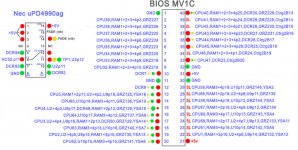
Any ideas?
 ) but my MV-1C has died on me. I didn't really fix the vertical lines through the graphics but I started the board the other day and now its just watchdogging.
) but my MV-1C has died on me. I didn't really fix the vertical lines through the graphics but I started the board the other day and now its just watchdogging.No clicking sound from the speakers. Looks like this:
I've burned smkdan's diagnose BIOS on a 27c1024 and it's just stuck in watchdog.
However, if I bridge the jumper at J2 it runs the tests but after the Palette tests it just goes black and I need to shutdown the board and start it up again after a short while in order to the BIOS to be booted again.
See video here:
I've checked all connections according to this:
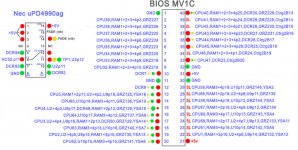
Any ideas?

