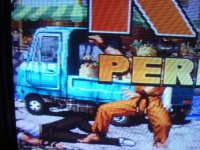S-video and composite all check out fine, look really good and don't have the issue after a few minutes of gameplay on each. For whatever reason when I tried RGB the yellowish tint was there from the start and It seems to stay that way, looks like it just needs a calibration.
If S-video and composite output is ok than in my view the monitor is most likely not the problem. Try troubleshooting upstream of the display i.e cables and the actual input device.