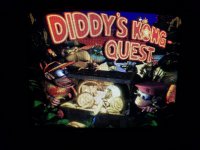Glad you had an awesome trip and I could spare you driving through Chicago again

. Now I have to take my wife through the U.P. as well.
BTW I forgot to send you the model number of my projector. My go-to projector model at this point is the sharp xg-c435x. It takes damn near every signal I've thrown at it including straight 240P RGB, and the input lag is really low. It has a game mode (which is really a nice feature), and in game mode it tests down to about 10-20ms lag. Pretty impressive for a projector to say the least.
Anyway man, cheers!








 That is literally the best stand idea I've ever seen. That is inventive as hell and super compact. When I saw it my mind was blown lol. Fantastic work!! I wish I had the ability to make something like that. My cables are a ridiculous mess.
That is literally the best stand idea I've ever seen. That is inventive as hell and super compact. When I saw it my mind was blown lol. Fantastic work!! I wish I had the ability to make something like that. My cables are a ridiculous mess.

 I put those on there - highlighter and a hole punch on some label paper! I haven't memorized the position of all the brightness and contrast knobs yet (those are the only I use on a semi-frequent basis) so I added those to easily adjust those levels. Have blue painters tape up with some card slot numbers and other notes to help with that as well (on the BVM's Channel 1 is RGBs, Channel 2 is YPbPr Component, Channel 3 is composite - I've memorized those at least).
I put those on there - highlighter and a hole punch on some label paper! I haven't memorized the position of all the brightness and contrast knobs yet (those are the only I use on a semi-frequent basis) so I added those to easily adjust those levels. Have blue painters tape up with some card slot numbers and other notes to help with that as well (on the BVM's Channel 1 is RGBs, Channel 2 is YPbPr Component, Channel 3 is composite - I've memorized those at least). I'm moving soon and pumped to finally have room to use it. It's an less convenient shape than your regular monitor (long and wide), but it has a fantastic picture. Looks nicer that both my BT-H1390Y and PVM-14M4U. Seeing yours in action got me super excited. Especially seeing SOTN on there
I'm moving soon and pumped to finally have room to use it. It's an less convenient shape than your regular monitor (long and wide), but it has a fantastic picture. Looks nicer that both my BT-H1390Y and PVM-14M4U. Seeing yours in action got me super excited. Especially seeing SOTN on there