- Joined
- Sep 2, 2012
- Posts
- 348
Do you have an electric drill? You can use that as a makeshift degaussing wand.
I have seen this before, let me give that a try. Anyone ever have success with a drill?
Do you have an electric drill? You can use that as a makeshift degaussing wand.
I have seen this before, let me give that a try. Anyone ever have success with a drill?
 I have a local medical equipment reseller looking for rgb monitors over 20 inches for me. He claims they see 2530's come in at least a couple times a month. So i will just have to be patient. ::twiddling thumbs::
I have a local medical equipment reseller looking for rgb monitors over 20 inches for me. He claims they see 2530's come in at least a couple times a month. So i will just have to be patient. ::twiddling thumbs::Damn, that's a nice price, I might grab one.
I'll go over the ghetto method later, on the phone now.
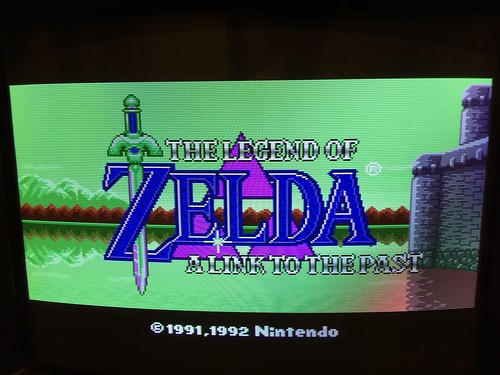





Yeah finally got my first PVM(Sony 20L2MD) but got a bit damage through shipping. At least the picture quality looks awesome. I was able to test out SNES & Saturn RGB, wow they look great. I also tried out S-video for my shitty super gun & was blown away.
I didn't know PVM were so huge though. It was also pretty damn heavy. Mine didn't come w/ a remote but was wondering if a universal remote work? Also i notice the picture has a tiny black gap on the right, i believe these are overscans. Its there a way to adjust slightly? Service menu?
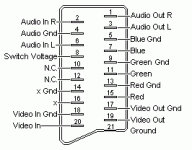
It can do either. There's a switch that allows it to get power from a power supply or you can turn that off and get it from the cable. I tried both and neither worked.Does your sync strike get power from the cable? The db9 isn't getting 5v, not really required for most setups but the sync stripper needs power from somewhere if it doesn't have its own power supply.
How did he mod it for RGB? When I used the normal THS amp with the well known default setup with just 75ohm>220uf out on the Duo, I barely got any picture at all. I had to build the circuit a bit differently to get the proper levels for the picture to show.
I'm by no means an authority, or even all that knowledgeable on the subject, but in fiddling around attempting to make a VGA->SCART cable, I couldn't get any type of picture on my PVM without having at least 1 of the video grounds connected and even then it was really noisy. That could be part of the problem right there.1. None of the grounds other than Audio Ground are hooked up inside the SCART end. At least there's no wire going to those pins. His notes say "(really all the grounds are tied together inside the machine)" so I'm not sure if that's the problem or not.
