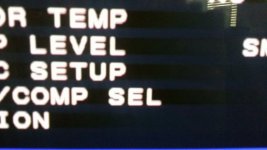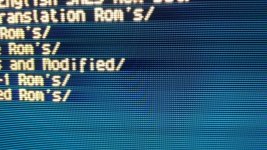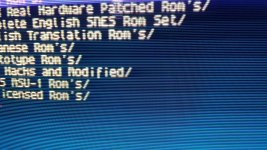- Joined
- Jan 7, 2013
- Posts
- 4,197
Yeah I've had a toshiba, sony, and some off brand CRTs even with component in. I think the only one I have left is my 27 inch toshiba but man it looks nice.
I've started moving my love of CRTs toward projectors. I made a post in the projector thread about the one I picked up recently. It has composite, S-video, component, 2xVGA, and DVI inputs, including audio in/out. It takes 240p/480i on the component, and even has built in optional de-interlacing (!) which makes 480i component look MUCH better. Some projectors will even let you slide with 240P RGB on the VGA inputs, but mine won't (that said, transcoding RGB to component first works just fine).
If you have the room for a projector, I can't recommend it enough. 4 player split screen mario cart leaves each player with a 45 inch screen lol

I've started moving my love of CRTs toward projectors. I made a post in the projector thread about the one I picked up recently. It has composite, S-video, component, 2xVGA, and DVI inputs, including audio in/out. It takes 240p/480i on the component, and even has built in optional de-interlacing (!) which makes 480i component look MUCH better. Some projectors will even let you slide with 240P RGB on the VGA inputs, but mine won't (that said, transcoding RGB to component first works just fine).
If you have the room for a projector, I can't recommend it enough. 4 player split screen mario cart leaves each player with a 45 inch screen lol