You are using an out of date browser. It may not display this or other websites correctly.
You should upgrade or use an alternative browser.
You should upgrade or use an alternative browser.
AES graphic glitches (vertical line syndrome) NOW W/ PICS
- Thread starter FDR
- Start date
Dominance9
Pleasure Goal




- Joined
- Dec 12, 2015
- Posts
- 146
I have the same vertical line problem. I have cleaned the cart slot, and cartridge and adjusted the Orange pot. all with no improvement. Has anyone ever really fixed this issue?
Dominance9
Pleasure Goal




- Joined
- Dec 12, 2015
- Posts
- 146
Only other thing that could cause the problem is a lifted pin on the pro-B0/B1 or bad trace to it.
Is that something I visually can check for? Im not sure where or what that is though, sorry Im not familiar with the tech stuff. I do already have the cover off the aes (wow, right?)
I appreciate any help with this. I would really like to fix it or get it fixed
glazball
Pleasure Goal



 10 Year Member
10 Year Member
- Joined
- Dec 1, 2011
- Posts
- 146
I've been having this same problem for years but only with 2 games: Blue's Journey and Spinmaster. I get weird vertical lines, usually black, to the left of certain sprites. Both carts are squeaky clean and so is my cart slot, but to rule out dirt/oxidation I purchased some Deoxit and cleaned both carts and the cart slot. The problem still persists. I haven't tried opening the console yet, but I'm wondering if a cap replacement is in order. Anyone have thoughts on what's going on here, and do AES's need their caps changed like Duos and others? Are the carts perhaps just fried? I certainly would appreciate any help and info.
Pics below (couldn't get a good pic of BJ)



Pics below (couldn't get a good pic of BJ)



Kingofcurrency
n00b

- Joined
- Apr 13, 2017
- Posts
- 17
I've been having this same problem for years but only with 2 games: Blue's Journey and Spinmaster. I get weird vertical lines, usually black, to the left of certain sprites. Both carts are squeaky clean and so is my cart slot, but to rule out dirt/oxidation I purchased some Deoxit and cleaned both carts and the cart slot. The problem still persists. I haven't tried opening the console yet, but I'm wondering if a cap replacement is in order. Anyone have thoughts on what's going on here, and do AES's need their caps changed like Duos and others? Are the carts perhaps just fried? I certainly would appreciate any help and info.
Pics below (couldn't get a good pic of BJ)
View attachment 33277
View attachment 33278
View attachment 33279
Hello I am dealing with a similar issue with Samuri Shodown. Black lines associated with sprite boxes. Fixable or the degradation of the cart?
- Joined
- Dec 1, 2005
- Posts
- 27,750
I've been having this same problem for years but only with 2 games: Blue's Journey and Spinmaster. I get weird vertical lines, usually black, to the left of certain sprites. Both carts are squeaky clean and so is my cart slot, but to rule out dirt/oxidation I purchased some Deoxit and cleaned both carts and the cart slot. The problem still persists. I haven't tried opening the console yet, but I'm wondering if a cap replacement is in order. Anyone have thoughts on what's going on here, and do AES's need their caps changed like Duos and others? Are the carts perhaps just fried? I certainly would appreciate any help and info.
Pics below (couldn't get a good pic of BJ)
View attachment 33277
View attachment 33278
View attachment 33279
If it only does it with those two carts, it's most likely a bad contact/trace. Not all games use the same pins on the cart.
shintoturbomode
n00b

- Joined
- Mar 7, 2017
- Posts
- 17
ok, here are some photos of what I'm talking about. It's actually hard to capture a still image of this problem because the little dots that create these vertical lines are always flashing, creating a flickering effect. here are some pics:
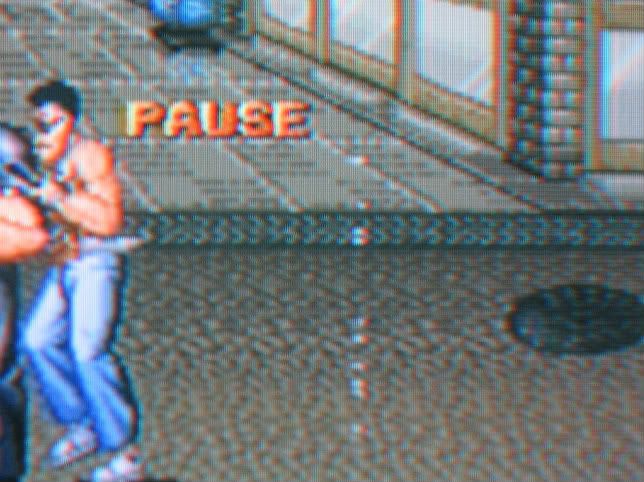
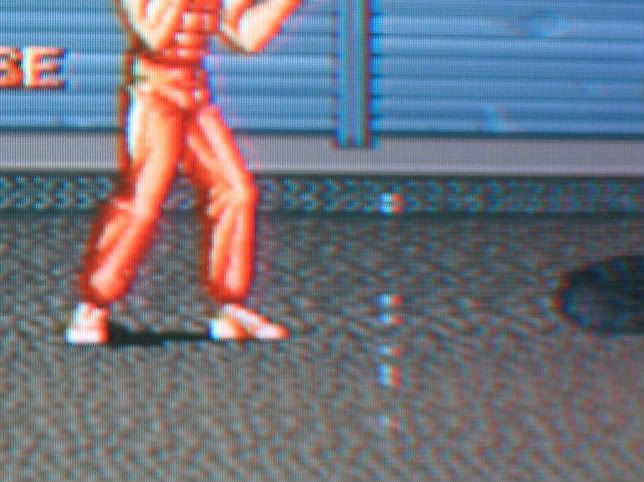

Crossed Swords has a similar problem but the flashing dots are spread out over enemies when they're in the background. It may be hard to tell from the pic, but they're all over these "gobrins."

So if anyone has any info or advice about this problem, PLEASE let me know.
Again, these glitches are much more annoying than they may look from the pics due to the flickering.
I have actually noticed something similar to this happening on my Japanese AES system with my working Magician Lord cart. It only happens in two spots though. Once during the intro story scene on the screen with the old man and the main character, where a few random pixels flash or flicker, and once again, though much less noticeable, on the 2nd boss near the center of it. This AES is the later revision with the TK caps and if I remember right just the one trimmer cap near the Sony CX. Is there any other way to fix this on later revision AES systems lacking the other trimmer cap?
EDIT: Oops looks like I read the info wrong on what trimmer people were adjusting. Yeah seems the one near the Sony CX seems to be the one to adjust. Tweaked it some and got the problem with my working Magician Lord minimized to where its just one barely noticeable pixel that seems to flicker off and on on that one scene with the old man and the main character..
Last edited:
captain-graubar
n00b

- Joined
- Jul 7, 2014
- Posts
- 21
This may be of interest for you, my ladies.
Ignore the voltage on my supergun, just look at the voltmeter to the right.
Hope this helps.
Ignore the voltage on my supergun, just look at the voltmeter to the right.
Hope this helps.

glazball
Pleasure Goal



 10 Year Member
10 Year Member
- Joined
- Dec 1, 2011
- Posts
- 146
If it only does it with those two carts, it's most likely a bad contact/trace. Not all games use the same pins on the cart.
Thanks Xian Xi for the response. What's the best way to test and fix a bad trace? Apologies in advance for my extreme technical noobness.
GadgetUK
Ace Ghost Pilot




- Joined
- Sep 27, 2013
- Posts
- 1,323
This may be of interest for you, my ladies.
Ignore the voltage on my supergun, just look at the voltmeter to the right.
Hope this helps.
That is very interesting behaviour!
CZroe
Zero's Secretary


- Joined
- Feb 5, 2017
- Posts
- 149
I shared this with someone else who’s having this or a similar problem. Thanks!This may be of interest for you, my ladies.
Ignore the voltage on my supergun, just look at the voltmeter to the right.
Hope this helps.
For clarity, you have bypassed the power regulation and connected your 5V supergun/arcade PSU directly. Raising the voltage eliminates the problem and lowering the voltage worsens it. It clears up around 5.1v but you continued on to 5.25v.
Was this board having a problem before you did this? If so, what voltage was it registering within the system? It may be that adjusting the trim caps somehow compensates for the difference caused by lower voltage across the rest of the system.
Last edited:
