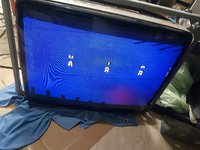Hi all!
I was reding many threads and I think this is the best place in which I can look for some help with my case. I have 2 MVS boards, the old first one is working like a charm, the new one is a model I was looking for "MV1FT" with control pad ports and volume control.
In this MV1FT I could see that the board and games are not booting, we reach a point with some bad graphics (no matter if a game is plugged or not, the result is the same). This was the result with the original Bios (the BIOS is OK as I plugged in on my old board and all works properly).
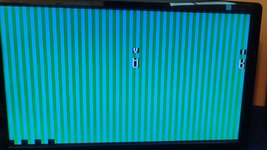
Then I found the marvellous neo geo BIOS diag and I burned it with my T48. The result is different but not much better (the BIOS diag works properly as well in the old board):

The first pic is from my TV for local testing and the second with my Naomi (I just wanted to see if a monitor change was showing something else but the result is the same).
Now the only track of failures I found is that the original battery had corrosion and 2 board tracks were broken. I removed the battery and briged the tracks with a wire....but the screen output result is exactly the same. This is the picture of the board with the battery zone:

Any advise about what else should I check will be more than wellcome, as I can´t read a BIOS Diag result I don´t truly know how to start. Apparently the rest of the board is in a very good conditions.
Thanks in advance!
I was reding many threads and I think this is the best place in which I can look for some help with my case. I have 2 MVS boards, the old first one is working like a charm, the new one is a model I was looking for "MV1FT" with control pad ports and volume control.
In this MV1FT I could see that the board and games are not booting, we reach a point with some bad graphics (no matter if a game is plugged or not, the result is the same). This was the result with the original Bios (the BIOS is OK as I plugged in on my old board and all works properly).
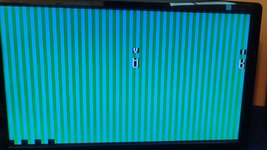
Then I found the marvellous neo geo BIOS diag and I burned it with my T48. The result is different but not much better (the BIOS diag works properly as well in the old board):

The first pic is from my TV for local testing and the second with my Naomi (I just wanted to see if a monitor change was showing something else but the result is the same).
Now the only track of failures I found is that the original battery had corrosion and 2 board tracks were broken. I removed the battery and briged the tracks with a wire....but the screen output result is exactly the same. This is the picture of the board with the battery zone:

Any advise about what else should I check will be more than wellcome, as I can´t read a BIOS Diag result I don´t truly know how to start. Apparently the rest of the board is in a very good conditions.
Thanks in advance!