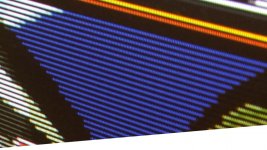- Joined
- Sep 28, 2001
- Posts
- 12,526
Awesome, if things look good importing Pal gamecubes might become a thing for us.
In other news, I have a question. Is there any particular tricks for adjusting the brightness, contrast, etc of CRTs for use in gaming? I have DVDs with test patterns, but calibrating for movies on a screen that's exclusively for video games might not be so great. On my HDTV I have two completely different settings for movie watching and game playing.
Since my 20" PVM search has been fruitless I decided to hook my old 27" Samsung CRT back up. It's a late SD model with component, and I have a RGB to component converter. I was expecting it to look like ass after being spoiled by XRGBs and PVMs and stuff but it looks really damn good. A touch of color bleed, and a little too much overscan, but damn good.
In other news, I have a question. Is there any particular tricks for adjusting the brightness, contrast, etc of CRTs for use in gaming? I have DVDs with test patterns, but calibrating for movies on a screen that's exclusively for video games might not be so great. On my HDTV I have two completely different settings for movie watching and game playing.
Since my 20" PVM search has been fruitless I decided to hook my old 27" Samsung CRT back up. It's a late SD model with component, and I have a RGB to component converter. I was expecting it to look like ass after being spoiled by XRGBs and PVMs and stuff but it looks really damn good. A touch of color bleed, and a little too much overscan, but damn good.





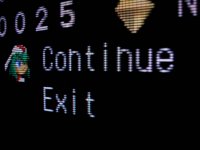





 an stuck it in front of the display so I could adjust the pots.
an stuck it in front of the display so I could adjust the pots.