RyoGeo
Global Moderator, Voice of Reason, Member #13
- Joined
- Aug 14, 2000
- Posts
- 2,495
Ok, this is meant to be a guide on how to get MVS, Shock Box inserts printed. This is what I do. Your mileage may vary. The reason I say this is because, as I have come to understand it, Kinko's pricing is somewhat, shall we say, fluid across the US. Hopefully they are not right bastards where you live and your cost will be reasonable as well.
I will describe how I print mine and what materials are used. For me, each insert I have printed is $2.98. I do not have sales tax where I live, so that's my actual cost. In any case, here's what I do.
First off, files must be in PDF format!!! At my Kinko's, they will only do print jobs such as these if there are PDF's. If your files are EPS, BMP or whatever, they will charge you $10.00 just to switch them to PDF. Obviously, this is a joke. Simply "Save As" PDF with some pack in or shareware Photoshop, if need be and then write to whatever storage medium.
Insert files must be on either a CD, ZIP disk or other large storage medium. The small inserts are generally in excess of 25MB, with some of the more intricate designs topping 50MB. Once you have written your files to your disk type of choice, go to Kinko's.
Once there, they will have some booklets of paper types to choose from. Personally, I use a heavier gauge, almost card stock paper that is also high gloss. Almost as thick as photo paper for a printer, but not quite. I like this stock because it is hardy enough to take some cramming, as the bottom of the shock boxes get tight and you want the insert all the way in and also because I just like the high gloss look.
I think this paper runs about a buck a sheet, so it is more expensive. You can get cheaper grades that are just as hardy without the gloss. This is simply my choice. Also, due to the size of these inserts, let them know that you are wanting these printed on tabloid paper. Basically, that is an official name for a big ass piece of paper, about the size of the "Enquirer" opened up.
One thing to know about the glossy paper; just like paint or finish on a wood floor, gloss shows printing limitations more readilly than matte paper. For example, on the inserts where there is a large black field, you can see some striping in the black of a glossy print. Not horrible, understand, but enough to see if you look closely. Again, because I like the gloss, I don't care.
There is no need to specify dimensions of your print. PDF files remember how big they are supposed to be and print accordingly.
Once you have chosen your paper, it's basically time to place you order, give your disk to the Kinko's person and leave. They can usually have it done within a number of hours or, at the longest, the next day. It is worth the extra time to do it this way.
After picking them up, they will probably have a large slide cutter (cuts paper with a razor blade attached to a metal slide bar) for you to trim the excess white off of your insert. My Kinkos does and I trim them all down while I am there.
The other orinting option is to bring your disk in and use their PC's to queue it up to their printers, but they have the gall to charge you for the pc time. Also, one member on the board told me that the Kinko's around him charge a $5 set up fee, whatever the hell that is. Basically, all they need to do is open the file and press print to their printer. Apparently that requires some setup. These would be the Right Bastard Kinko's that I mentioned earlier and may we hope they burn to the ground for their unreasonable pricing for the simple printing of one color copy.
These would be the Right Bastard Kinko's that I mentioned earlier and may we hope they burn to the ground for their unreasonable pricing for the simple printing of one color copy.
Anyway, I know many of you really liked the KoF box set, and there is also an extremely cool Samurai Shodown box set that can be seen in my Collection pics on the NG.com site. The SS set is available on nick_th_fury's site (just check his profile for a link, and Big Bear has a number of inserts on his page too (where you can also convieniently by the boxes for them to go into).
I know Hinge's (KoF set) and many of the others in Kazuya's contest will be appearing soon on Kaz's page, and possibly on BB's too. My MVS stuff never looked so good. Making these, and printing them out is a lot of fun and hopefully this post can help others enjoy the art from our Neo friends as well.
Ask questions if you wish. And remember, for $3 a pop (plus a Shock Box), your MVS carts can look like this.

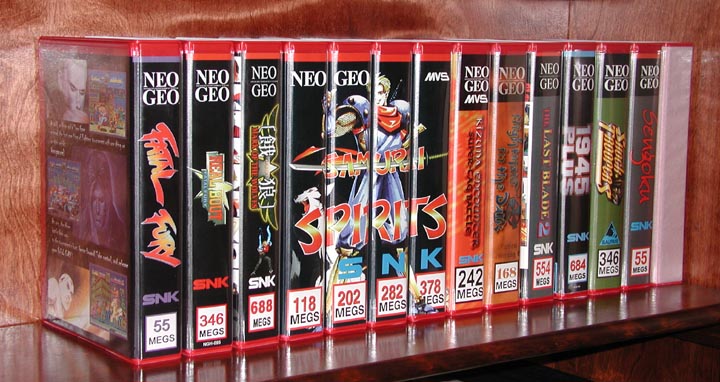
I will describe how I print mine and what materials are used. For me, each insert I have printed is $2.98. I do not have sales tax where I live, so that's my actual cost. In any case, here's what I do.
First off, files must be in PDF format!!! At my Kinko's, they will only do print jobs such as these if there are PDF's. If your files are EPS, BMP or whatever, they will charge you $10.00 just to switch them to PDF. Obviously, this is a joke. Simply "Save As" PDF with some pack in or shareware Photoshop, if need be and then write to whatever storage medium.
Insert files must be on either a CD, ZIP disk or other large storage medium. The small inserts are generally in excess of 25MB, with some of the more intricate designs topping 50MB. Once you have written your files to your disk type of choice, go to Kinko's.
Once there, they will have some booklets of paper types to choose from. Personally, I use a heavier gauge, almost card stock paper that is also high gloss. Almost as thick as photo paper for a printer, but not quite. I like this stock because it is hardy enough to take some cramming, as the bottom of the shock boxes get tight and you want the insert all the way in and also because I just like the high gloss look.
I think this paper runs about a buck a sheet, so it is more expensive. You can get cheaper grades that are just as hardy without the gloss. This is simply my choice. Also, due to the size of these inserts, let them know that you are wanting these printed on tabloid paper. Basically, that is an official name for a big ass piece of paper, about the size of the "Enquirer" opened up.
One thing to know about the glossy paper; just like paint or finish on a wood floor, gloss shows printing limitations more readilly than matte paper. For example, on the inserts where there is a large black field, you can see some striping in the black of a glossy print. Not horrible, understand, but enough to see if you look closely. Again, because I like the gloss, I don't care.
There is no need to specify dimensions of your print. PDF files remember how big they are supposed to be and print accordingly.
Once you have chosen your paper, it's basically time to place you order, give your disk to the Kinko's person and leave. They can usually have it done within a number of hours or, at the longest, the next day. It is worth the extra time to do it this way.
After picking them up, they will probably have a large slide cutter (cuts paper with a razor blade attached to a metal slide bar) for you to trim the excess white off of your insert. My Kinkos does and I trim them all down while I am there.
The other orinting option is to bring your disk in and use their PC's to queue it up to their printers, but they have the gall to charge you for the pc time. Also, one member on the board told me that the Kinko's around him charge a $5 set up fee, whatever the hell that is. Basically, all they need to do is open the file and press print to their printer. Apparently that requires some setup.
 These would be the Right Bastard Kinko's that I mentioned earlier and may we hope they burn to the ground for their unreasonable pricing for the simple printing of one color copy.
These would be the Right Bastard Kinko's that I mentioned earlier and may we hope they burn to the ground for their unreasonable pricing for the simple printing of one color copy.Anyway, I know many of you really liked the KoF box set, and there is also an extremely cool Samurai Shodown box set that can be seen in my Collection pics on the NG.com site. The SS set is available on nick_th_fury's site (just check his profile for a link, and Big Bear has a number of inserts on his page too (where you can also convieniently by the boxes for them to go into).
I know Hinge's (KoF set) and many of the others in Kazuya's contest will be appearing soon on Kaz's page, and possibly on BB's too. My MVS stuff never looked so good. Making these, and printing them out is a lot of fun and hopefully this post can help others enjoy the art from our Neo friends as well.
Ask questions if you wish. And remember, for $3 a pop (plus a Shock Box), your MVS carts can look like this.


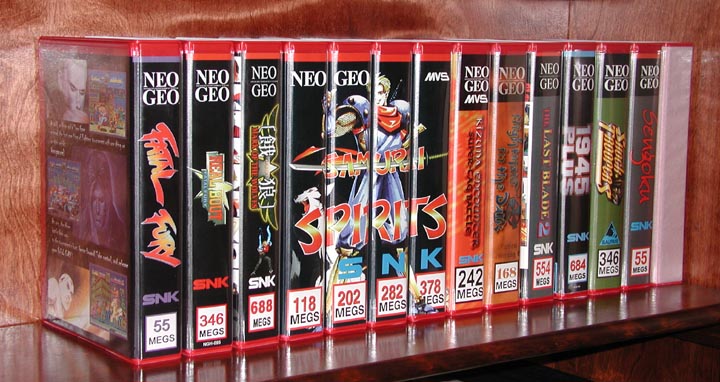

 If RyoGeo is amenable to the idea, of course.
If RyoGeo is amenable to the idea, of course.