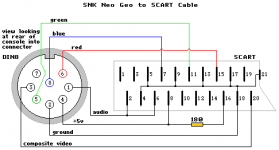team_andromeda
Armored Scrum Object



- Joined
- Jul 26, 2015
- Posts
- 257
First off, I apologize for stinking up the forum with the garbage I'm about to post.
I got my MV2F in the mail yesterday and I immediately set out to test out if I could consolize it with some parts I had on hand.
Using JNX.com's guides, I soldered a few wires and figured I was good. Turns out I can't figure out where to solder the wires on this power jack I bought and I am worried I just destroyed a perfectly good console and/or the PSU I bought. Can anybody tell me which pins are correct? Here are some pics of the jack and of my horrible soldering job elsewhere.
I believe that my soldering job is terrible and also that the cables aren't going to the right place on the power jack.
I bought the following PSU and jack from DigiKey:
PSU
Power Jack
My soldering iron was set to 650 degrees and I was having trouble getting the solder to stay on the board. It was just getting "sucked up" onto the iron mostly with only a little going on the board. I'm looking elsewhere for the kindergartner's guide to soldering before I ruin my board.
Once I figure out where to solder wires on the jack, I will have to see if I soldered the correct wires to the correct spots on the 8pin DIN connector I bought.
If anyone has any recommendations besides killing myself, I'd love to hear it. I'm going to stop messing with this board until I get a better hand at soldering just in case the board is still usable.
Thanks!
I got my MV2F in the mail yesterday and I immediately set out to test out if I could consolize it with some parts I had on hand.
Using JNX.com's guides, I soldered a few wires and figured I was good. Turns out I can't figure out where to solder the wires on this power jack I bought and I am worried I just destroyed a perfectly good console and/or the PSU I bought. Can anybody tell me which pins are correct? Here are some pics of the jack and of my horrible soldering job elsewhere.
I believe that my soldering job is terrible and also that the cables aren't going to the right place on the power jack.
I bought the following PSU and jack from DigiKey:
PSU
Power Jack
My soldering iron was set to 650 degrees and I was having trouble getting the solder to stay on the board. It was just getting "sucked up" onto the iron mostly with only a little going on the board. I'm looking elsewhere for the kindergartner's guide to soldering before I ruin my board.
Once I figure out where to solder wires on the jack, I will have to see if I soldered the correct wires to the correct spots on the 8pin DIN connector I bought.
If anyone has any recommendations besides killing myself, I'd love to hear it. I'm going to stop messing with this board until I get a better hand at soldering just in case the board is still usable.
Thanks!
Last edited: