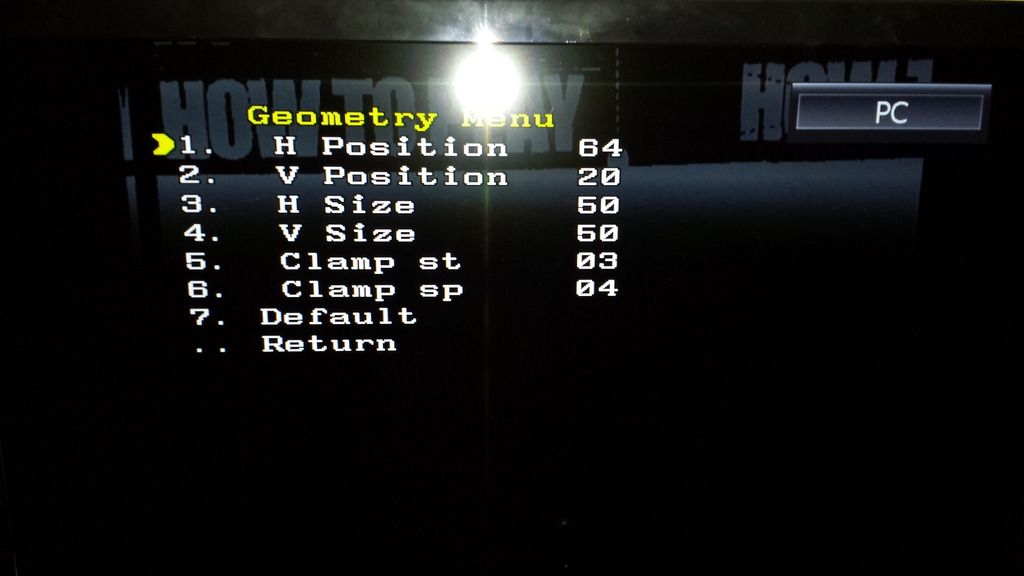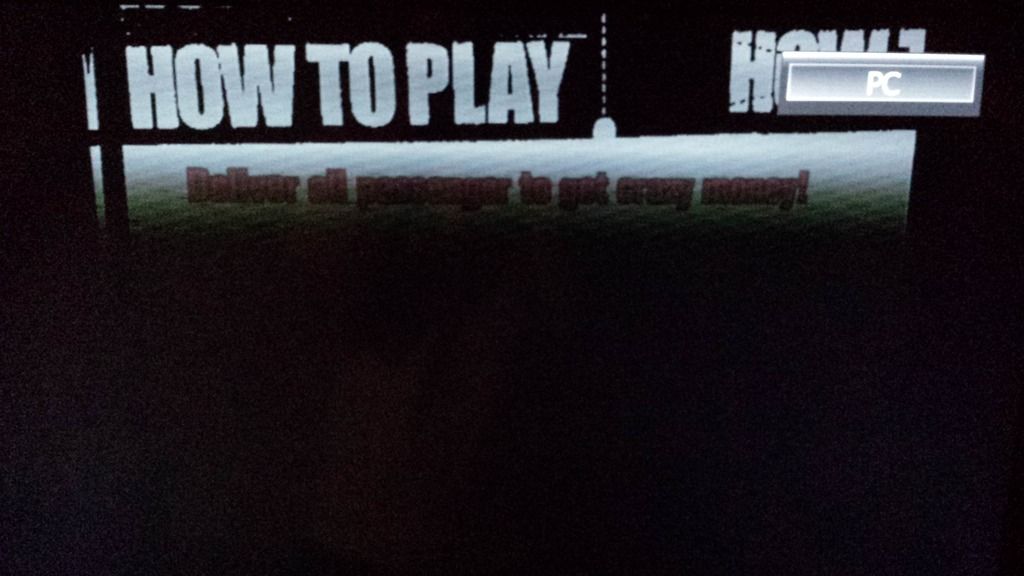aoiddr
Over Top Auto Mechanic


- Joined
- Jan 10, 2013
- Posts
- 855
I know the CHIHIRO is really picky with video signals, but I wanted to see if anyone has any suggestions for how to get it to display properly on an LCD TV that can't accept the raw signal via VGA.
- The LCD TV has a VGA port, but it can't accept the Chihiro's signal through it.
- I tried using a "CGA/EGA/YUV to VGA Arcade HD-Converter PCB (GBS-8220)" and can get my TV to display the picture. But it is basically unplayable because the picture goes from dark to completely bleached white in about two minutes.
- I tried one of these VGA TO HDMI converters (since I read it worked with a Dreamcast) to see if I could pipe the signal either directly to my TV or using the XRGB MINI FRAMEMEISTER to pass the signal through to the TV, but can't get any type of signal to display. I tried the four 60p & 60i HDMI settings on the XRGB, but no luck there either.
Anyone have any suggestions to get the Chihiro to display? @_@
- The LCD TV has a VGA port, but it can't accept the Chihiro's signal through it.
- I tried using a "CGA/EGA/YUV to VGA Arcade HD-Converter PCB (GBS-8220)" and can get my TV to display the picture. But it is basically unplayable because the picture goes from dark to completely bleached white in about two minutes.
- I tried one of these VGA TO HDMI converters (since I read it worked with a Dreamcast) to see if I could pipe the signal either directly to my TV or using the XRGB MINI FRAMEMEISTER to pass the signal through to the TV, but can't get any type of signal to display. I tried the four 60p & 60i HDMI settings on the XRGB, but no luck there either.
Anyone have any suggestions to get the Chihiro to display? @_@
Last edited: