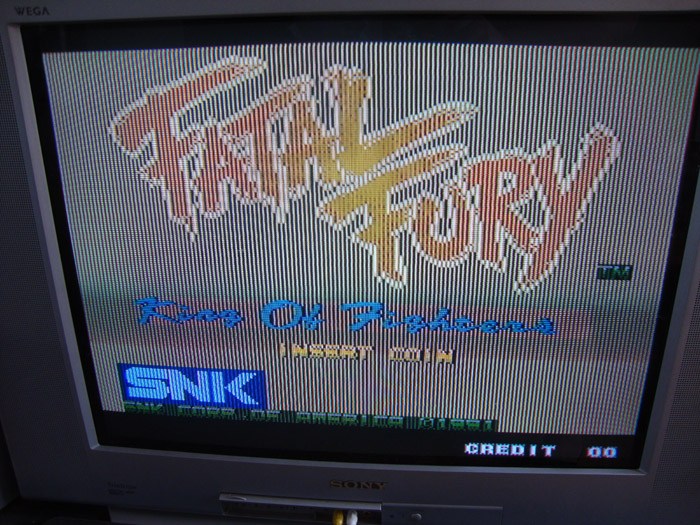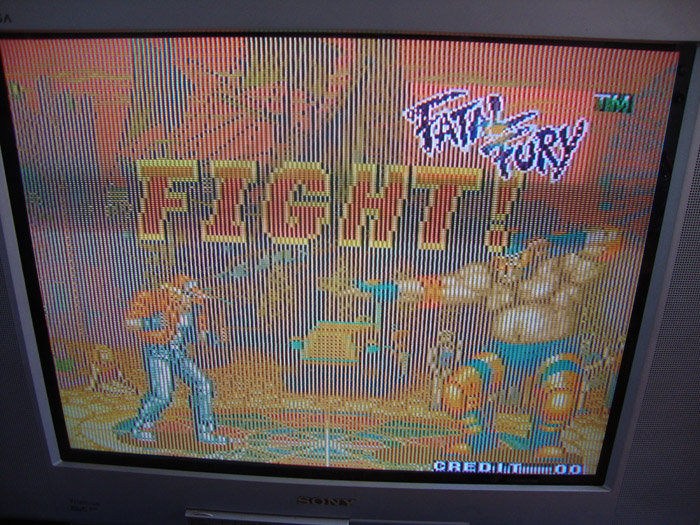You are using an out of date browser. It may not display this or other websites correctly.
You should upgrade or use an alternative browser.
You should upgrade or use an alternative browser.
What causes these lines?
- Thread starter Xian Xi
- Start date
Joneo
Belnar Institute Student




- Joined
- Dec 17, 2011
- Posts
- 1,242
FWIW, I remember seeing Luke Morse with a somewhat similar issue that turned out to be a broken trace.
http://www.youtube.com/watch?v=xDF1Jn2u4WU
[Edit] - Also maybe worth mentioning is that someone else has described this exact issue here:
http://www.bordersdown.net/showthread.php?112340-Neo-Geo-Line-problem
Maybe even the same system they gave up on...?
Good luck Xian, sorry I couldn't be of more help.
http://www.youtube.com/watch?v=xDF1Jn2u4WU
[Edit] - Also maybe worth mentioning is that someone else has described this exact issue here:
http://www.bordersdown.net/showthread.php?112340-Neo-Geo-Line-problem
Maybe even the same system they gave up on...?
Good luck Xian, sorry I couldn't be of more help.
Last edited:
- Joined
- Dec 1, 2005
- Posts
- 27,750
FWIW, I remember seeing Luke Morse with a somewhat similar issue that turned out to be a broken trace.
http://www.youtube.com/watch?v=xDF1Jn2u4WU
That was ram lines. These aren't from RAM.
- Joined
- Dec 9, 2006
- Posts
- 2,386
Try checking the higher address lines.
Tyranix95
Chang's Grocer



- Joined
- Jun 30, 2010
- Posts
- 4,593
I've seen those lines once (or twice) before.
I put a a MVS cart. in my 2F--Powered it up--And it posted with a bunch of white lines on the screen, just like what your seeing.
All I did to clear it up was put another cart in the 2F, and watch it power up and demo fine.
Then I powered down the 2F--switched carts--put the suspect cart back in--and it watched the suspect cart. demo fine.
Made me think the lines were due to a bad insert (slot contact connection error).
EDIT: I recall the other cart now: FOOTBALL FRENZY:
I hadn't played the game in a while. I tossed it in the NEO. It posted with a bunch of white lines--like what you're seeing. I tired another cart. It worked fine. I put FF back in the NEO and it posted the Cross Hatch of Death. So, I erased the contacts. Retried FF. And the cart worked perfect.
tx
I put a a MVS cart. in my 2F--Powered it up--And it posted with a bunch of white lines on the screen, just like what your seeing.
All I did to clear it up was put another cart in the 2F, and watch it power up and demo fine.
Then I powered down the 2F--switched carts--put the suspect cart back in--and it watched the suspect cart. demo fine.
Made me think the lines were due to a bad insert (slot contact connection error).
EDIT: I recall the other cart now: FOOTBALL FRENZY:
I hadn't played the game in a while. I tossed it in the NEO. It posted with a bunch of white lines--like what you're seeing. I tired another cart. It worked fine. I put FF back in the NEO and it posted the Cross Hatch of Death. So, I erased the contacts. Retried FF. And the cart worked perfect.
tx
Last edited:
- Joined
- Dec 1, 2005
- Posts
- 27,750
Try checking the higher address lines.
Affects both high and low meg games. CM said it could be a trace to the LSPC. All traces are good so I might have to reflow the LSPC.
- Joined
- Dec 9, 2006
- Posts
- 2,386
What I meant was the address lines that are higher than the ones used by the bios. That would be A16 and up.
- Joined
- Dec 1, 2005
- Posts
- 27,750
What I meant was the address lines that are higher than the ones used by the bios. That would be A16 and up.
Do you mean on the 68k?
See if FIXD0-FIXD7 on the slot/mainboard are good. That can get you those vertical lines that cover everything including sprites. I have some MAME pics with an S1 that simulates that problem and it's close to what you're seeing: http://imgur.com/a/cna8X#0
- Joined
- Dec 1, 2005
- Posts
- 27,750
See if FIXD0-FIXD7 on the slot/mainboard are good. That can get you those vertical lines that cover everything including sprites. I have some MAME pics with an S1 that simulates that problem and it's close to what you're seeing: http://imgur.com/a/cna8X#0
Do you know where those traces go from the riser card to the main board? I have 100% continuity from riser card to main board.