- Joined
- Sep 4, 2011
- Posts
- 3,624
Hi, I bought a 4 slot board a couple of months ago that has been working (for the most part; sometimes took a couple of boot-ups to get a game going) and a couple of days ago, I went to test a couple of games I just received and they didn't work. I tried my other games which I knew worked fine and ran into the same problem: when I turn on the machine with a cart inserted in any slot, I get a black or blue screen with a few blocks of graphics (random placement. Today, my wife and I cleaned the board completely as well as all the carts, and I get the same graphics glitch. Any ideas?
Thanks to everyone here in advance for any advice.
Btw, the machine makes a 'bleebing' sound a few times when I turn it on or shut it down (think starting up a car and it wheezes a few times before starting) and I'm curious if that's normal.
Thanks!
-Renmauzo
Thanks to everyone here in advance for any advice.
Btw, the machine makes a 'bleebing' sound a few times when I turn it on or shut it down (think starting up a car and it wheezes a few times before starting) and I'm curious if that's normal.
Thanks!
-Renmauzo