MegaGraffin
Edo Express Delivery Guy



- Joined
- Jul 26, 2010
- Posts
- 347
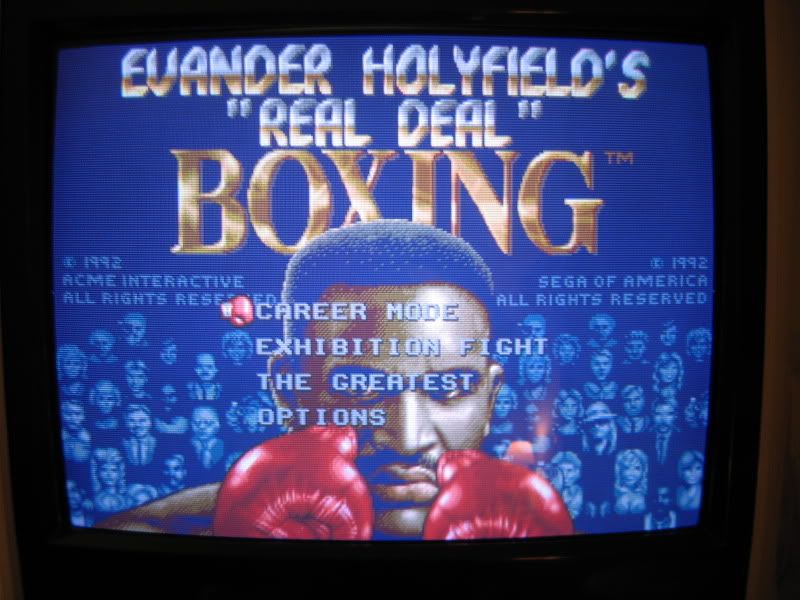
I know this isn't a big problem but it's been bugging me for awhile and I'm wondering if there's anything simple I can do or if I should just live with it. It's a New Astro City FYI.
You'll notice that the picture appears to slope down going from left to right but only in the top region. It's at it's highest by the "E" in Evander, and gradually slopes until the "'s" in Holyfield's.
I tried adjusting the vertical symmetry on the chassis (I believe that was it) and that didn't fix it. I've screwed around with the pincushion and trap till I was blue in the face. There doesn't appear to be the same problem at the bottom of the screen so I don't think rotating the yoke (not that'd I'd even know how to do that) would fix anything, it would just move the problem to the bottom right. Just bugs me seeing any sort of bar or line that goes across the top of the screen because it gives the illusion the screen is slanted.
Any help is appreciated. Thanks
Last edited:


