You are using an out of date browser. It may not display this or other websites correctly.
You should upgrade or use an alternative browser.
You should upgrade or use an alternative browser.
Crisis Zone arcade monitor, Colors are a little... RED.
- Thread starter Sypth
- Start date
Sypth
Mr. Big's Thug


- Joined
- Nov 14, 2010
- Posts
- 206
Well I tested it out and the picture on the monitor isn't bad, Gun fires great, alignment is up to par, it just seems like the screen is bleached red, which makes it hard to see, but the board itself turns on and and goes through all the RAM tests and your able to play the game with no big deal other then it's just harder to see the enemies.
- Joined
- Sep 14, 2003
- Posts
- 19,680
If it's the standard upright, you may need to adjust the color on the monitor board. If most of the screen is red, your blue may be out. I used to have one of the big screen Crisis Zones and boy, were they a royal pain in the butt to keep working on the arcade scene since it took lots of abuse.
Sypth
Mr. Big's Thug


- Joined
- Nov 14, 2010
- Posts
- 206
Update
Well I adjusted all the pots in the machine and tried, tried again and I got the colors to look semi-normal, but it still looks really bad out of focus, not too bad not to play, but bad enough where you can barely read some text on the screen, especially when I put the game into test mode. Here's some pictures if that helps, I mean right now the greens look pretty bleached onto the right top corner of the machine no matter what you are doing, and the brightness and contrast are cranked almost all the way up, it might have like 1/4 of a turn left on the pot.

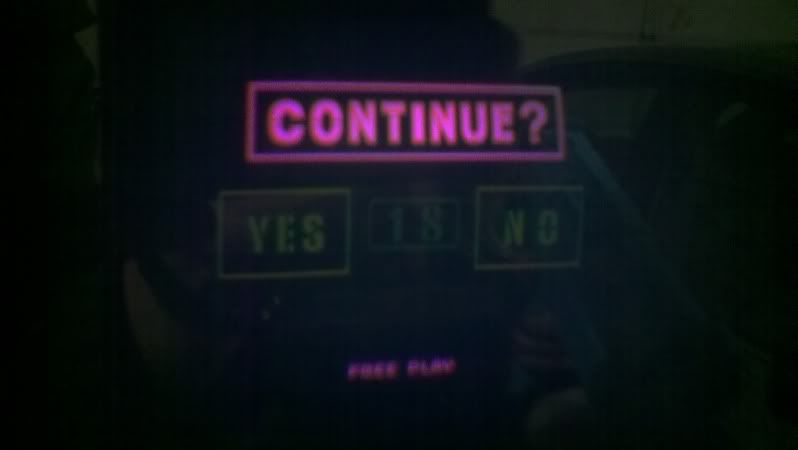
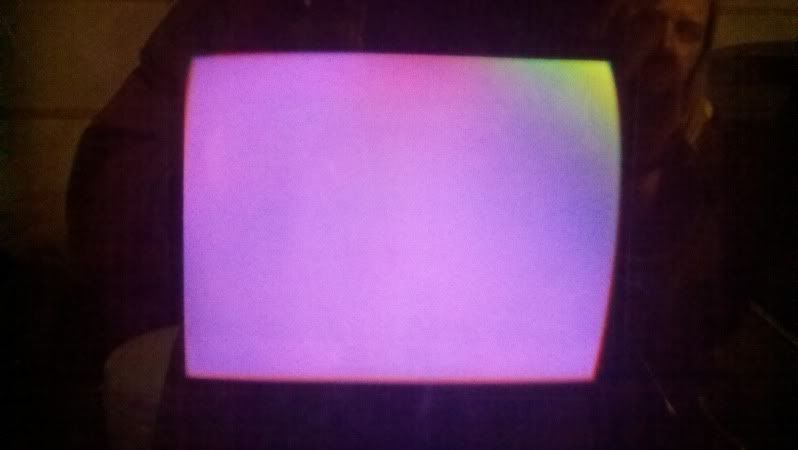
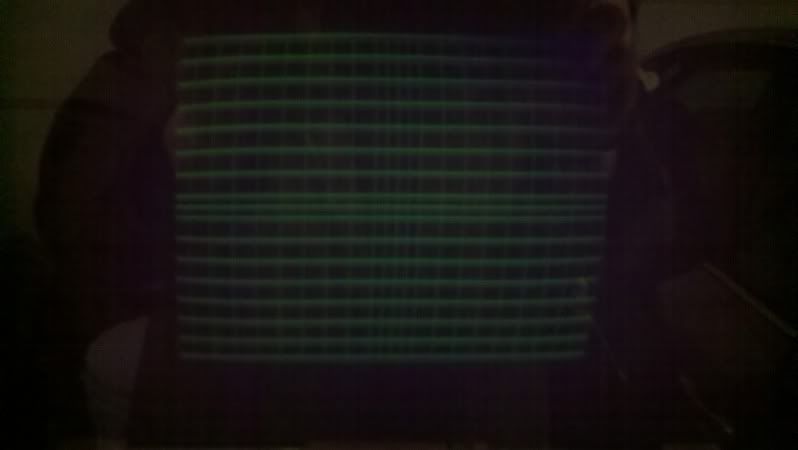

Well I adjusted all the pots in the machine and tried, tried again and I got the colors to look semi-normal, but it still looks really bad out of focus, not too bad not to play, but bad enough where you can barely read some text on the screen, especially when I put the game into test mode. Here's some pictures if that helps, I mean right now the greens look pretty bleached onto the right top corner of the machine no matter what you are doing, and the brightness and contrast are cranked almost all the way up, it might have like 1/4 of a turn left on the pot.

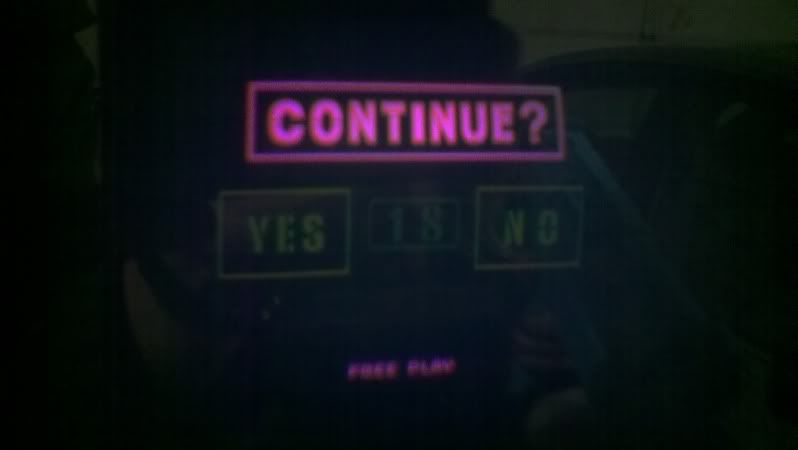
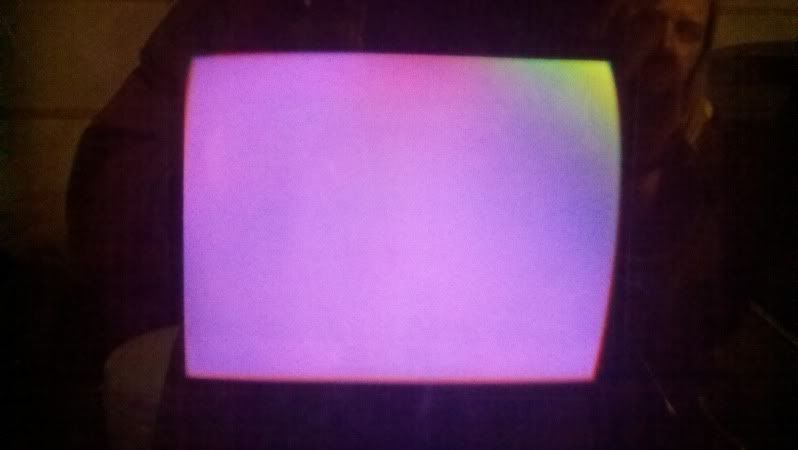
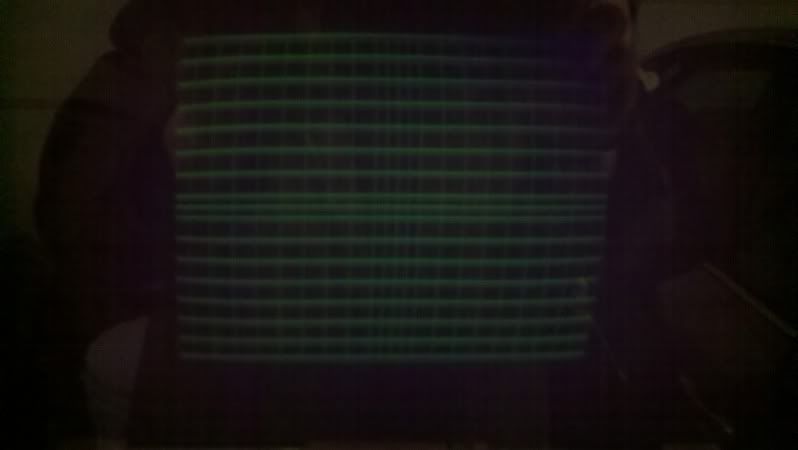

- Joined
- Sep 14, 2003
- Posts
- 19,680
The color test shows all the colors present so most likely your monitor board may need to be re-capped. There are most experts in this line of thinking than I so they may give you more detailed information on this problem.
Sypth
Mr. Big's Thug


- Joined
- Nov 14, 2010
- Posts
- 206
I'm actually confused on where to find the flyback pots, the monitor itself has 5 pots that I can see easily on the neckboard, 2 pots together in the beginning, and another 3 together at the other end. The 3 together by themselves seem like RGB, but I had two sets of eyes when I was adjusting so I can't say for sure what the other 2 did, I was just told it made it look better... Would degaussing itself fix the extreme fuzziness or will that just help out with the bleeding green colors?
Hewitson
Metal Slug Mechanic

- Joined
- Mar 6, 2008
- Posts
- 2,198
Degaussing will help with your colour problem, the fuzziness is likely caused by the focus pot on the flyback being incorrectly adjusted.I'm actually confused on where to find the flyback pots, the monitor itself has 5 pots that I can see easily on the neckboard, 2 pots together in the beginning, and another 3 together at the other end. The 3 together by themselves seem like RGB, but I had two sets of eyes when I was adjusting so I can't say for sure what the other 2 did, I was just told it made it look better... Would degaussing itself fix the extreme fuzziness or will that just help out with the bleeding green colors?

- Joined
- Nov 29, 2005
- Posts
- 4,275
FIRST... Degauss the monitor. Before you do ANYTHING else.
NEXT... Adjust focus.
THIRD... Put the color bars on the screen and bring the green up a bit to match the brightness of the other colors.
After that, report back with pictures.
NEXT... Adjust focus.
THIRD... Put the color bars on the screen and bring the green up a bit to match the brightness of the other colors.
After that, report back with pictures.
Sypth
Mr. Big's Thug


- Joined
- Nov 14, 2010
- Posts
- 206
Well I got a degaussing tool at Fry's and lets just say this thing is huge. It's 13 inches diagonal, aren't they supposed to be a tad bit smaller then that? Anyways, after degaussing, I'm getting no to little results from the degaussing itself, it doesn't make it any easier that the monitor is mounted in the machine at the bottom facing up and bouncing the image of a couple of mirrors. Never the less, I did the circle technique at least 3-4 times, giving at least 20-30 minutes in between to make sure I wouldn't damage the monitor. Here are the results though, monitor looks great other then the little green smudge in the corner, if it helps I do have it in my garage right now, it is literally inches away from a car, and a couple of hanging bikes, though I would only assume that magnetism would have any effect on the monitor being that way.


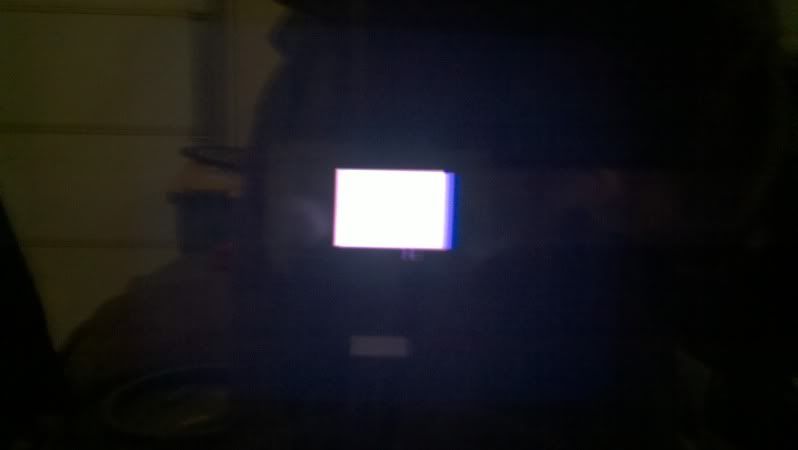





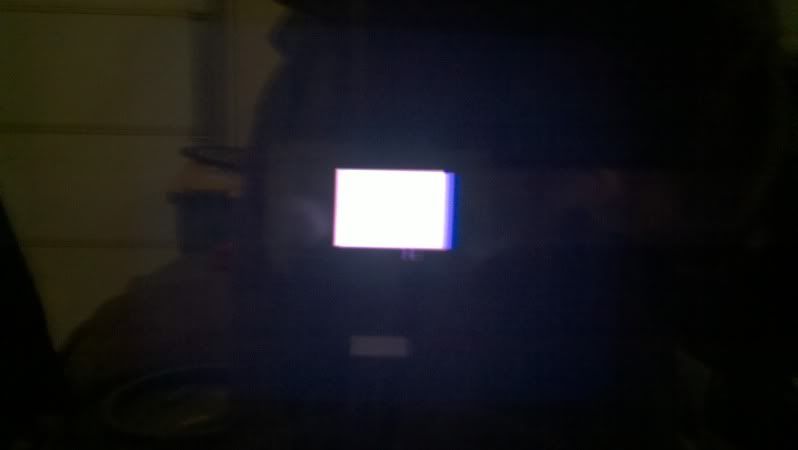



- Joined
- Nov 29, 2005
- Posts
- 4,275
Great!
Now adjust the "screen control" on the back of the flyback down slightly to get rid of the grey "blacks" and make the black look more like black.
RJ
Now adjust the "screen control" on the back of the flyback down slightly to get rid of the grey "blacks" and make the black look more like black.

RJ
