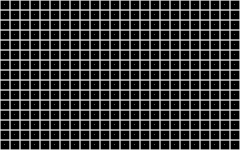N
neohunter
Guest
Hey Guys, I hope someone can help me out. I have a 4 slot neo geo cabinet, and the monitor seems to bounce a little whenever the game has a quick flash or fast animation. Especially when flashing insert coins. The screen bounces up and down a little in unison with the animation. I am not sure if I have a damaged monitor or just a loose conection from the board to the monitor. If anyone has a suggestion keep in mind that I am new to the MVS system and do not know too much about it's inner workings. So walk me through anything technical if you don't mind.