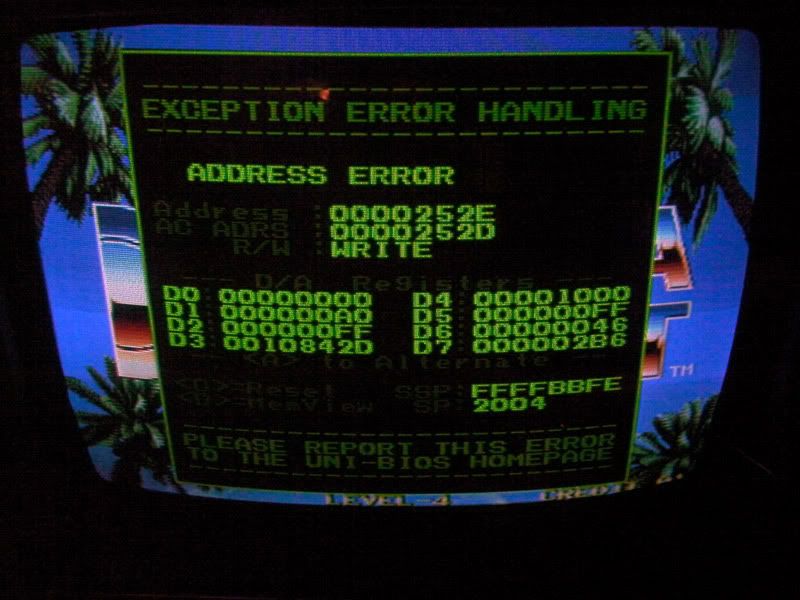FrizzleFried
Mr. Big's Thug


- Joined
- Aug 1, 2010
- Posts
- 195
I purchased a Windjammers from a member here and it was delivered today. Unfortunately it does not work in any of my 4 slots...
The symptom is the same regardless of the slot I use... or what other cart is in the other slots or even if I have no cards in any of the slots other that Windjammers.
Basically it loads to attract without issue. As soon as you coin up and hit P1 start it resets. Each and every time.
Does anyone have any suggestions?
EDIT: Cleaned contacts... tried setting Soft Dips... no help.
The game will run through the entire attract without issue. If I credit up I hear the credit sound and I see a credit on screen... but as soon as I hit P1 or P2 start... it resets.

The symptom is the same regardless of the slot I use... or what other cart is in the other slots or even if I have no cards in any of the slots other that Windjammers.
Basically it loads to attract without issue. As soon as you coin up and hit P1 start it resets. Each and every time.
Does anyone have any suggestions?
EDIT: Cleaned contacts... tried setting Soft Dips... no help.
The game will run through the entire attract without issue. If I credit up I hear the credit sound and I see a credit on screen... but as soon as I hit P1 or P2 start... it resets.

Last edited: