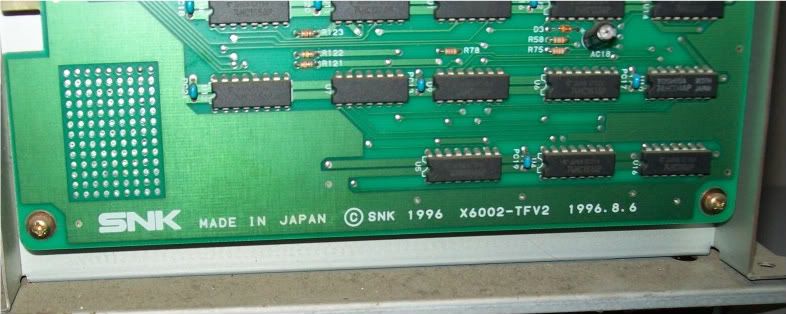Hi guys,
I am trying to research the super neo 29 cabinets that have the LCD marquee up top... I REAAAALLY want to get two of them to link together and do the camera thing! But I have some questions:
1) Are the manuals online anywhere? I can read some japanese to figure out what the basic stuff is, and I know a few Japanese people to clarify the kanji I don't understand. I'd love a PDF to print out for this stuff.
2) How does the LCD screen determine what to display? From what I understand on HNG64 games, it will display the same thing as on the screen, and on some games it just acts as an electronic marquee...does it display a marquee for every MVS game? What if you have just a JAMMA game in, what does it display?
3) Anyone know the resolution on the cameras?
4) What type of control panels fit into these cabinets? IE, if I get two, I'd like to get a new control panel with just one player controls in the middle.
5) How much do they usually go for, and where could I get one? (or two!)
I am trying to research the super neo 29 cabinets that have the LCD marquee up top... I REAAAALLY want to get two of them to link together and do the camera thing! But I have some questions:
1) Are the manuals online anywhere? I can read some japanese to figure out what the basic stuff is, and I know a few Japanese people to clarify the kanji I don't understand. I'd love a PDF to print out for this stuff.
2) How does the LCD screen determine what to display? From what I understand on HNG64 games, it will display the same thing as on the screen, and on some games it just acts as an electronic marquee...does it display a marquee for every MVS game? What if you have just a JAMMA game in, what does it display?
3) Anyone know the resolution on the cameras?
4) What type of control panels fit into these cabinets? IE, if I get two, I'd like to get a new control panel with just one player controls in the middle.
5) How much do they usually go for, and where could I get one? (or two!)




 That being only one option among many!
That being only one option among many!