Hey all.
I've got a stock AES with a video problem here. I'll let the pictures do the talking:
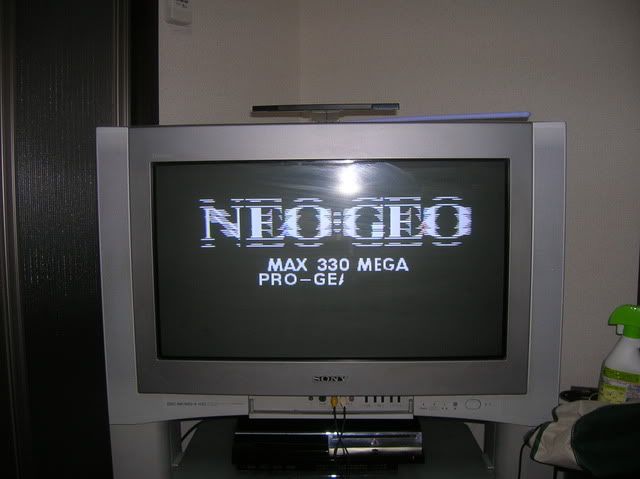
As you can see, the part of the picture displaying the Neo Geo logo is very distorted,
but the "Pro-Gear" part is coming in just fine.

These World Heroes need a hero to save their garbled graphics.
Can anyone be their hero? (no, I'm not gay... I just have a really lame sense of humour.)
As you can see, the bar at the bottom comes in fine, but the top layer is a mess.
It's like that in every game I've tested.
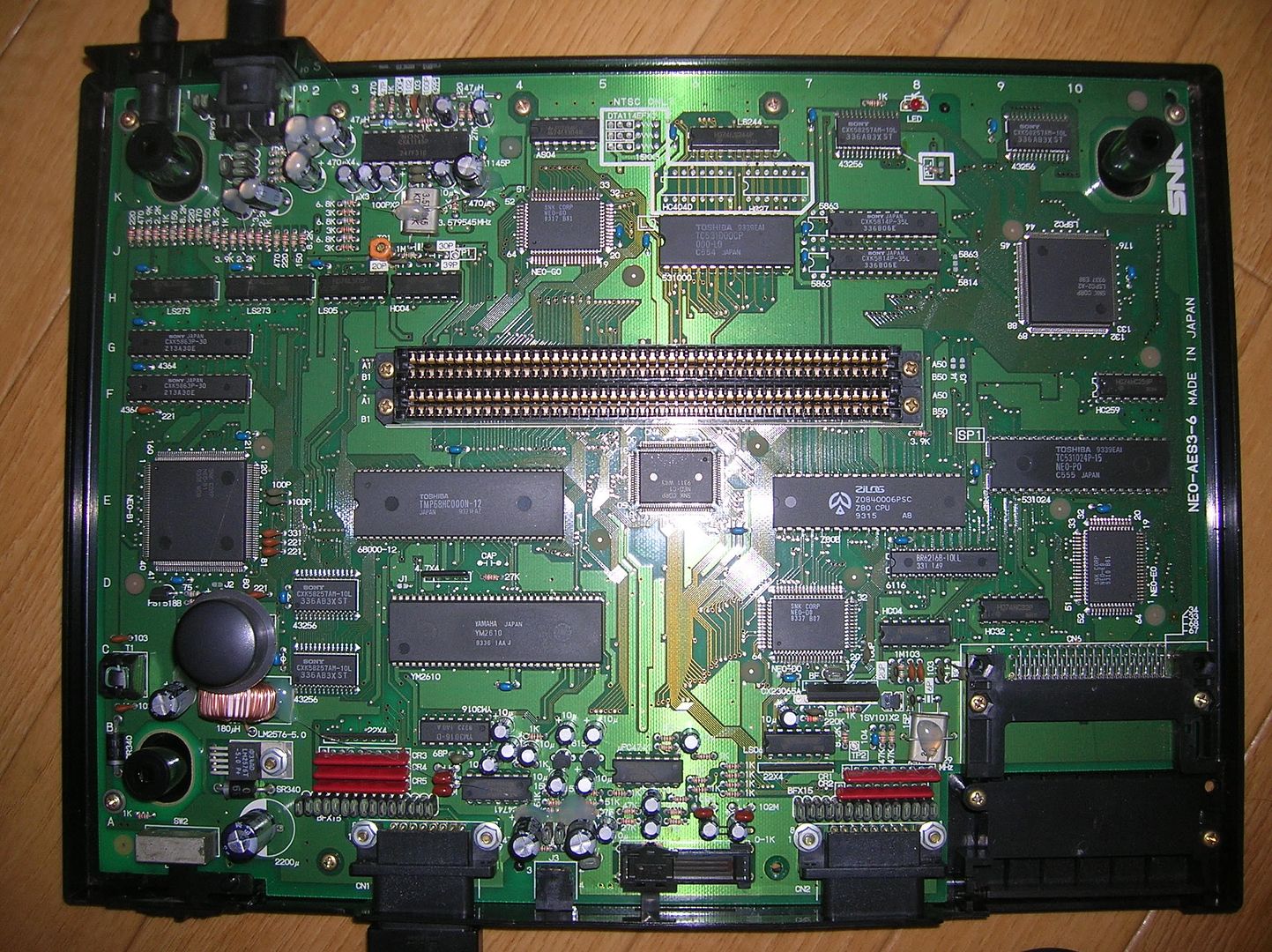
Sorry for the oversized photo, but I thought I should get some detail in there in case anyone here knows what they're looking at.
Any ideas on how to fix this problem?
A video connection problem, perhaps? Cartridge connector needs cleaning? Any other thoughts?
Thanks all!!!
PS: PLEASE no death threads for running an AES on a wide-screen!!! I know well the dangerous ground on which I tread here.
I've got a stock AES with a video problem here. I'll let the pictures do the talking:
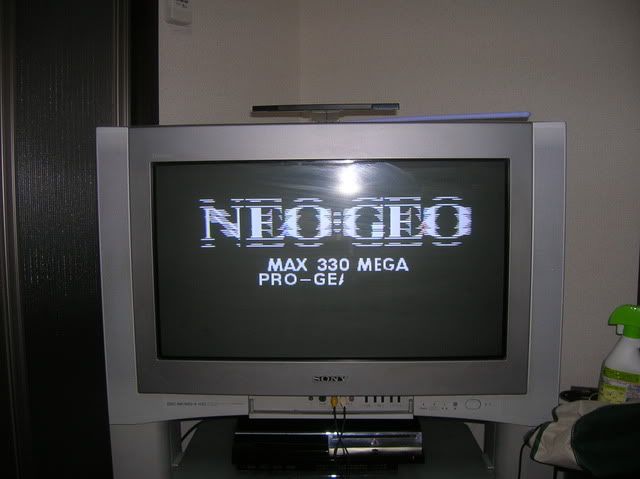
As you can see, the part of the picture displaying the Neo Geo logo is very distorted,
but the "Pro-Gear" part is coming in just fine.

These World Heroes need a hero to save their garbled graphics.
Can anyone be their hero? (no, I'm not gay... I just have a really lame sense of humour.)
As you can see, the bar at the bottom comes in fine, but the top layer is a mess.
It's like that in every game I've tested.
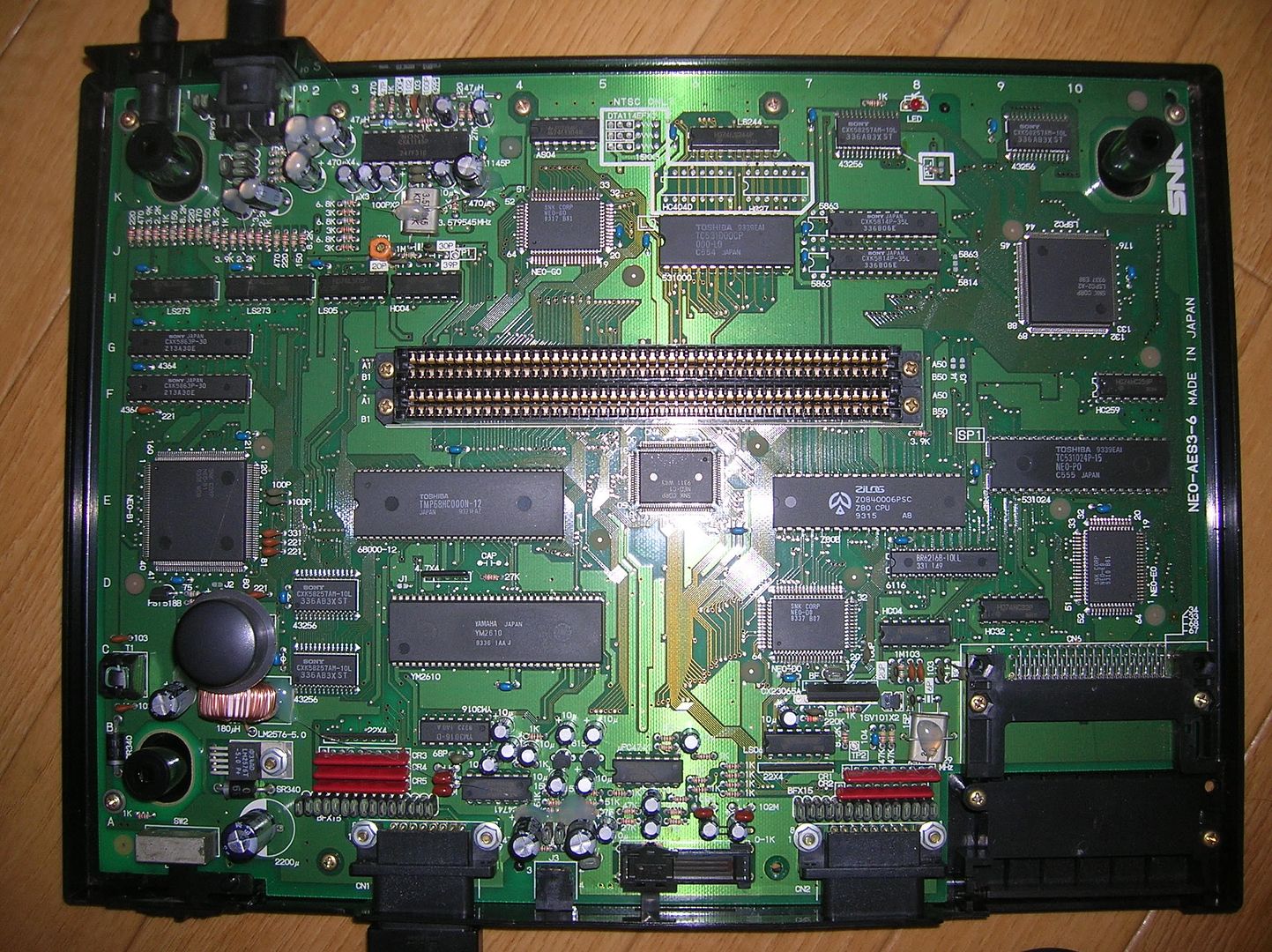
Sorry for the oversized photo, but I thought I should get some detail in there in case anyone here knows what they're looking at.
Any ideas on how to fix this problem?
A video connection problem, perhaps? Cartridge connector needs cleaning? Any other thoughts?
Thanks all!!!
PS: PLEASE no death threads for running an AES on a wide-screen!!! I know well the dangerous ground on which I tread here.
Last edited:



