stevan5150
Mr. Big's Thug


- Joined
- Jul 31, 2007
- Posts
- 198
I did a search for this and couldn't find anything....I just received my AES back from having the UniBios 3.0 chip installed and out of all 20 of my MVS carts (which have been cleaned and scrubed) 2 games give me different errors...
the first on is Metal Slug 4
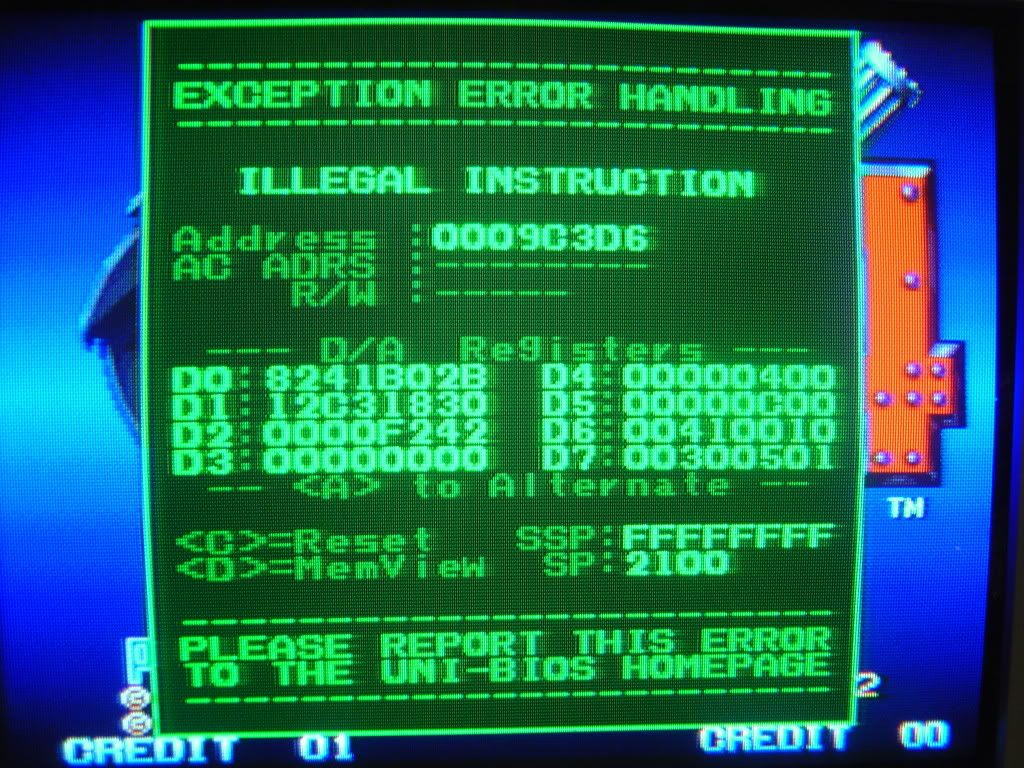
and the second is WindJammers
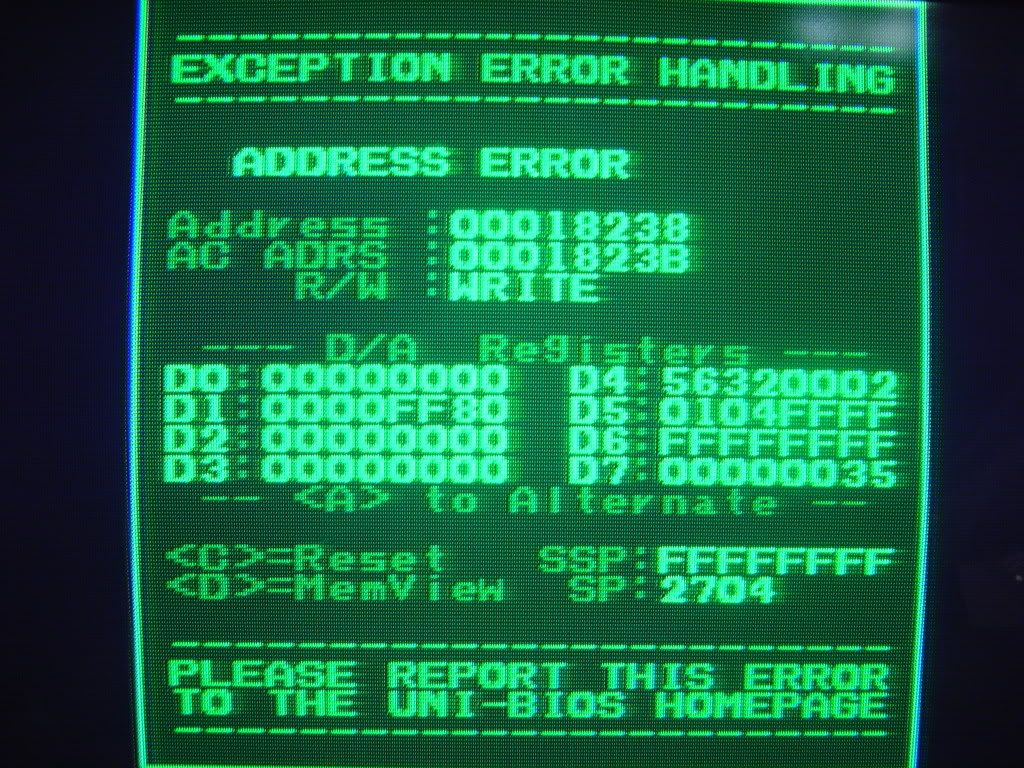
please tell me what the heck is going on
thanks guys
the first on is Metal Slug 4
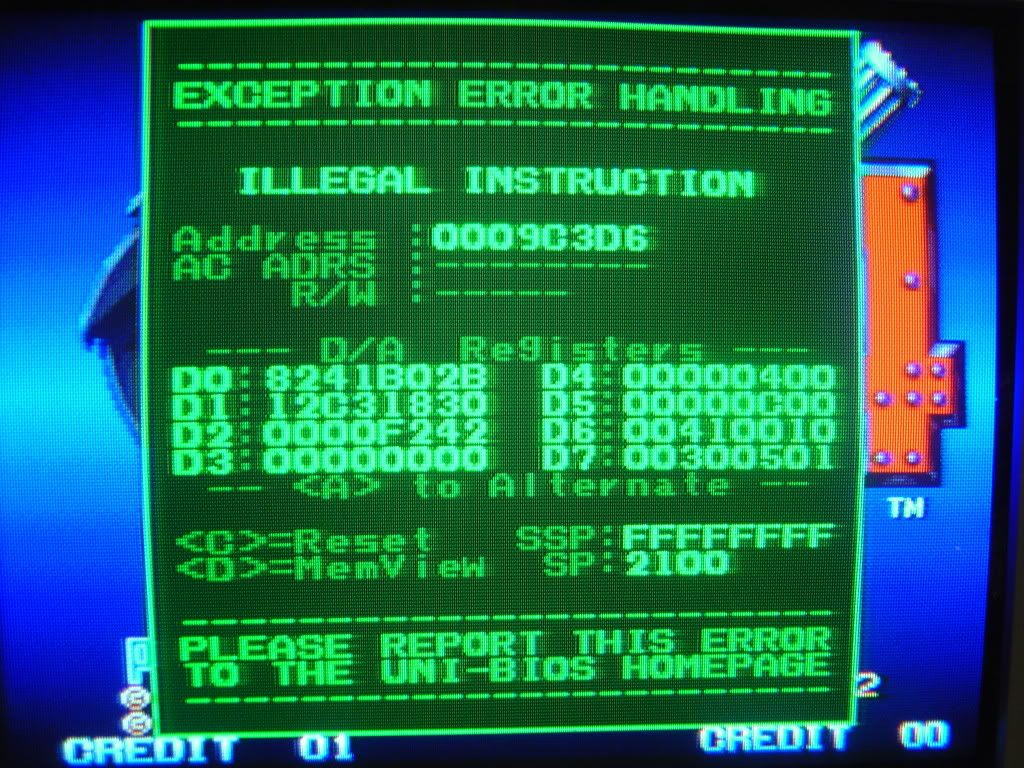
and the second is WindJammers
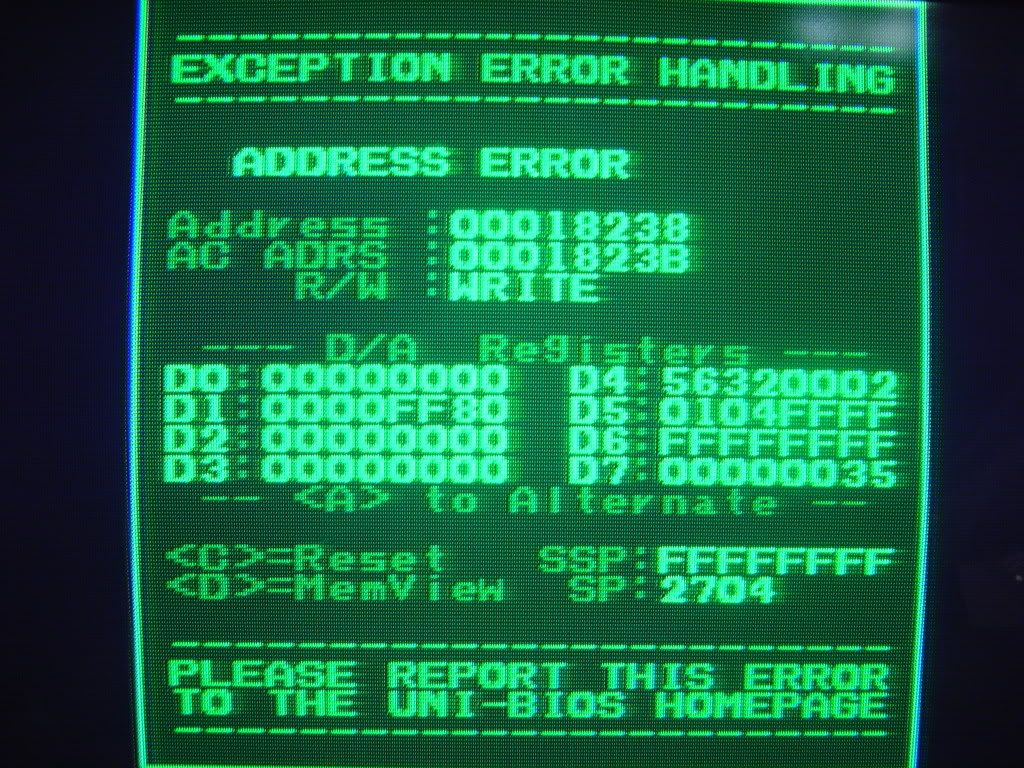
please tell me what the heck is going on
thanks guys









