Well it would seem that my purchase of a AES is going as smoothly as i was expecting because today I got my AV cable in the mail only to find out my AES will not start. There is no sound or video being output to the screen when I turn the unit on. I noticed when I moved the power cable input around a bit that I got one spot where the screen would give me some black and white lines and there was some kind of garbled sound. So would the console be a door stop or is there a way to see if this is an issue that can be repaired. If there is any other way I can test some stuff out advice would be helpful. Really must say the lack of a power led or any sign that the device is either working or not really on a console that cost this much back in the day is somewhat sad.
You are using an out of date browser. It may not display this or other websites correctly.
You should upgrade or use an alternative browser.
You should upgrade or use an alternative browser.
AES failing to start
- Thread starter powerlink
- Start date
SuperDeadite
Zero's Tailor

- Joined
- Oct 17, 2008
- Posts
- 567
Sounds like one of my AES systems.
I have an AES that seems to have an issue with the power cable input socket. If the plug is fully inserted, the system does nothing. If I pull it out by a few mm's it works perfectly. I'm guessing the socket is dirty or the solder needs to be reflowed.
I have an AES that seems to have an issue with the power cable input socket. If the plug is fully inserted, the system does nothing. If I pull it out by a few mm's it works perfectly. I'm guessing the socket is dirty or the solder needs to be reflowed.
- Joined
- Dec 1, 2005
- Posts
- 27,750
Well it would seem that my purchase of a AES is going as smoothly as i was expecting because today I got my AV cable in the mail only to find out my AES will not start. There is no sound or video being output to the screen when I turn the unit on. I noticed when I moved the power cable input around a bit that I got one spot where the screen would give me some black and white lines and there was some kind of garbled sound. So would the console be a door stop or is there a way to see if this is an issue that can be repaired. If there is any other way I can test some stuff out advice would be helpful. Really must say the lack of a power led or any sign that the device is either working or not really on a console that cost this much back in the day is somewhat sad.
What power supply are you using? What's the specs on it?
Have not opened a Neo Geo before but have experience with other consoles. As long as I am not going to need a special tool I am happy to try cleaning the power connector. I looked around for a guide to open the console but did not seem to find anything. Here is that video I mentioned as well, sorry for it being dark but room lighting is not great but shows what the screen does, half way through I hit the reset and then wiggle the cable.


Koopa64
Sieger's Squire


- Joined
- Dec 11, 2008
- Posts
- 820
Aren't the screws that hold the plastic housing togeth on the AES, underneath the rubber feet?
Also, you may want to try swapping the Yellow and White video connectors around if you're running out of options, for a while I couldn't figure out why my Genesis Model 1 wouldn't output through it's AV out. Then I eventually tried swapping the connectors and it worked.
Also, you may want to try swapping the Yellow and White video connectors around if you're running out of options, for a while I couldn't figure out why my Genesis Model 1 wouldn't output through it's AV out. Then I eventually tried swapping the connectors and it worked.
- Joined
- Nov 29, 2005
- Posts
- 4,275
Three are under rubber feet. The 4th is clearly visible on the bottom.
RJ
RJ
Ok so got it open, I think I can say with a degree of safety I am the first person to have opened this console. Being somewhat new the the Neo Geo community I was not sure what to look for so I took pictures of everything. One area in the top left is the only that I was curious about so I took a more detailed shot of it. Hope these help figure out what is going on with my poor Neo.

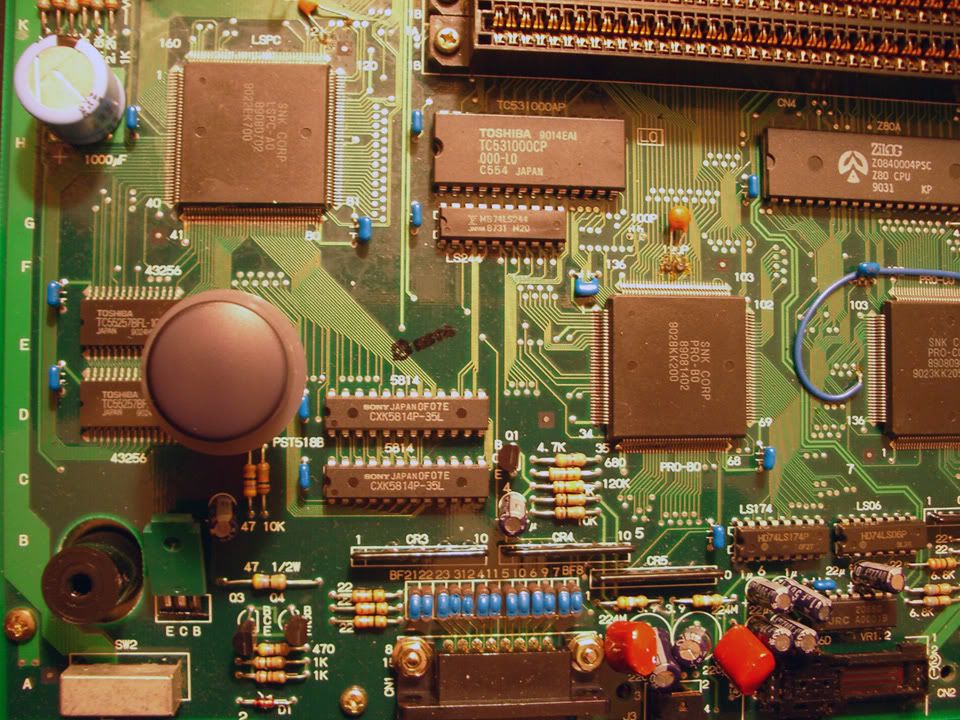
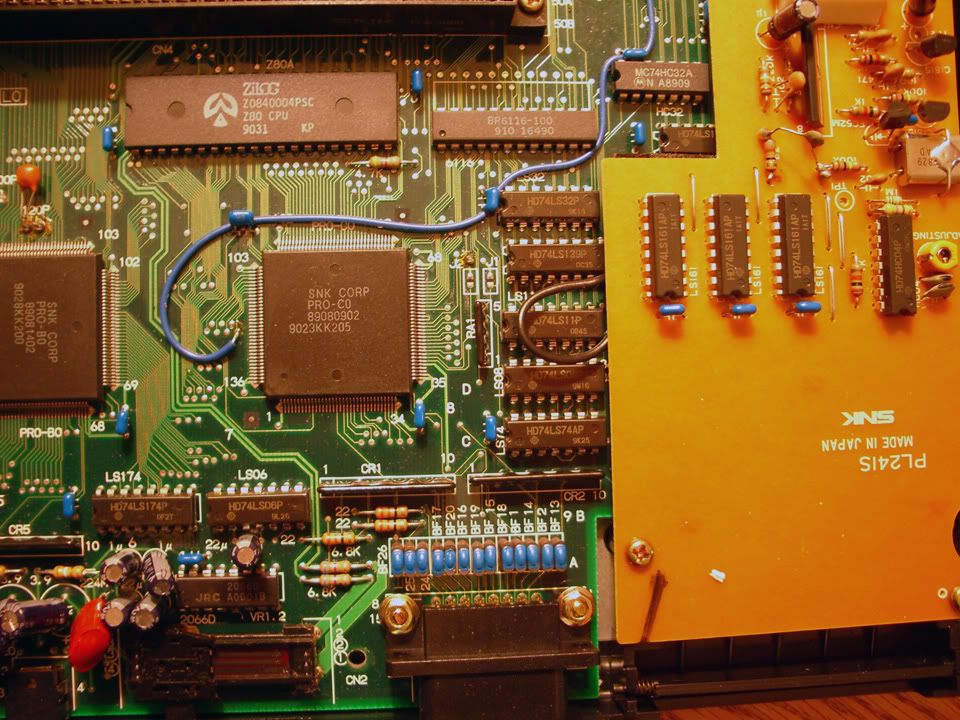
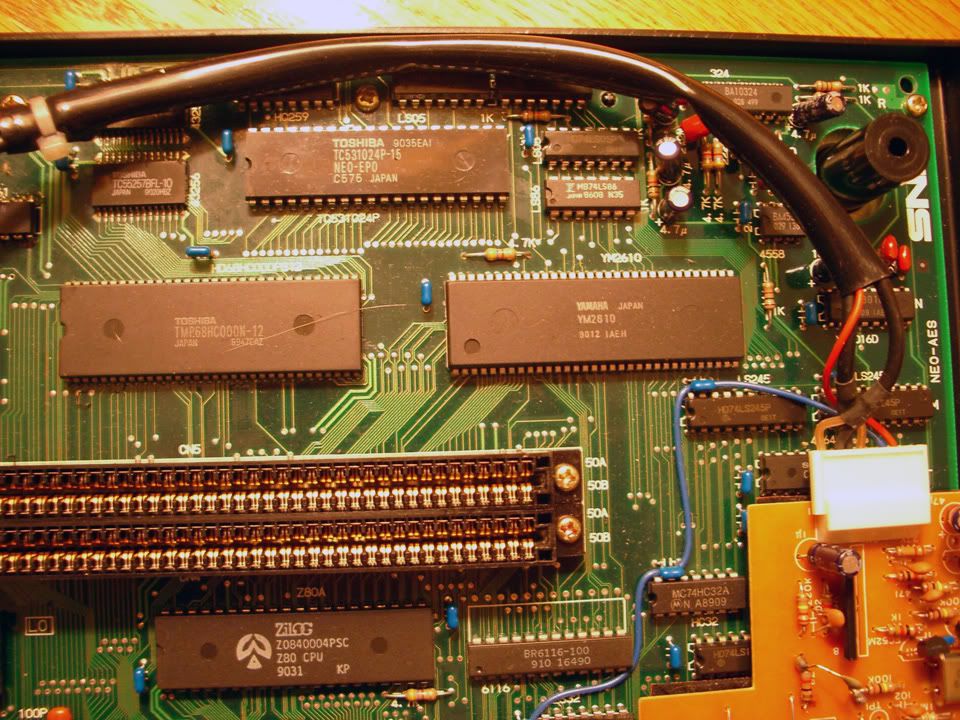
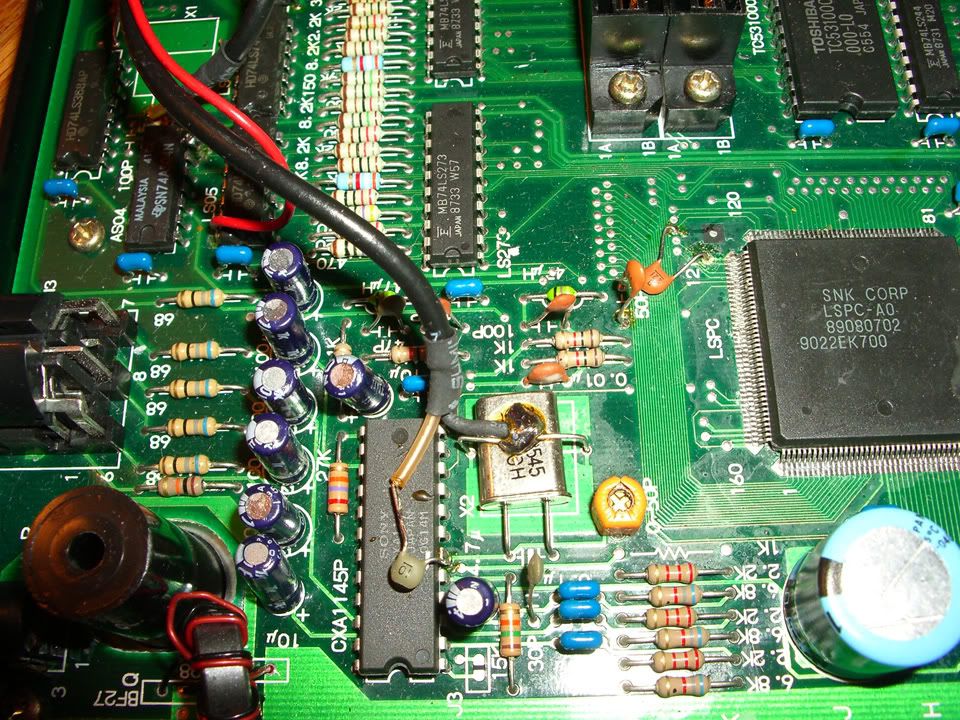
Here is also two pictures of the power connector area



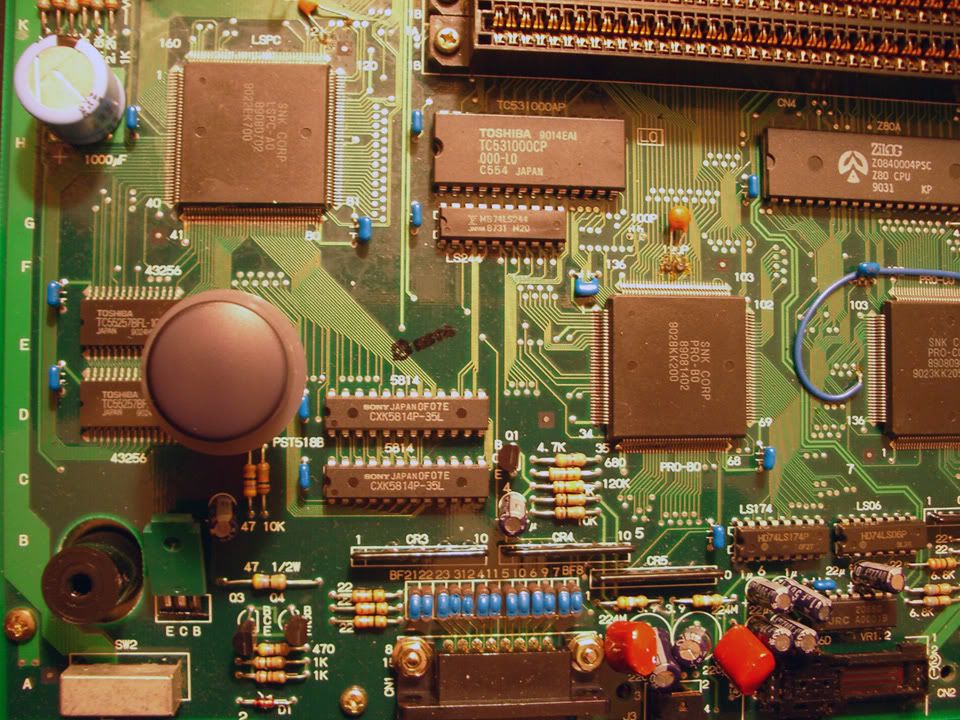
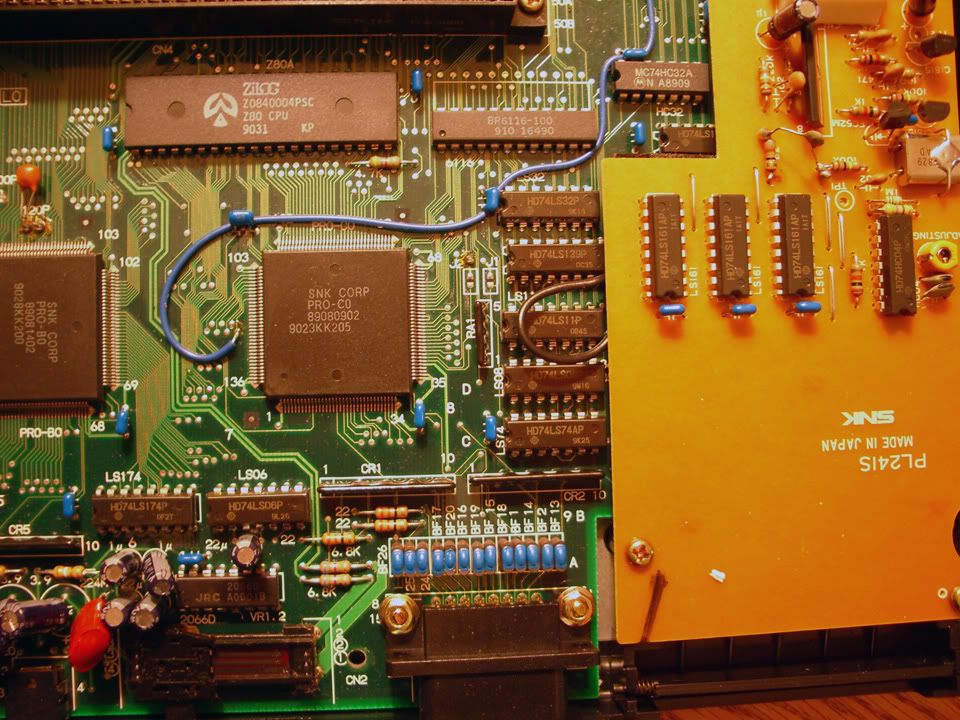
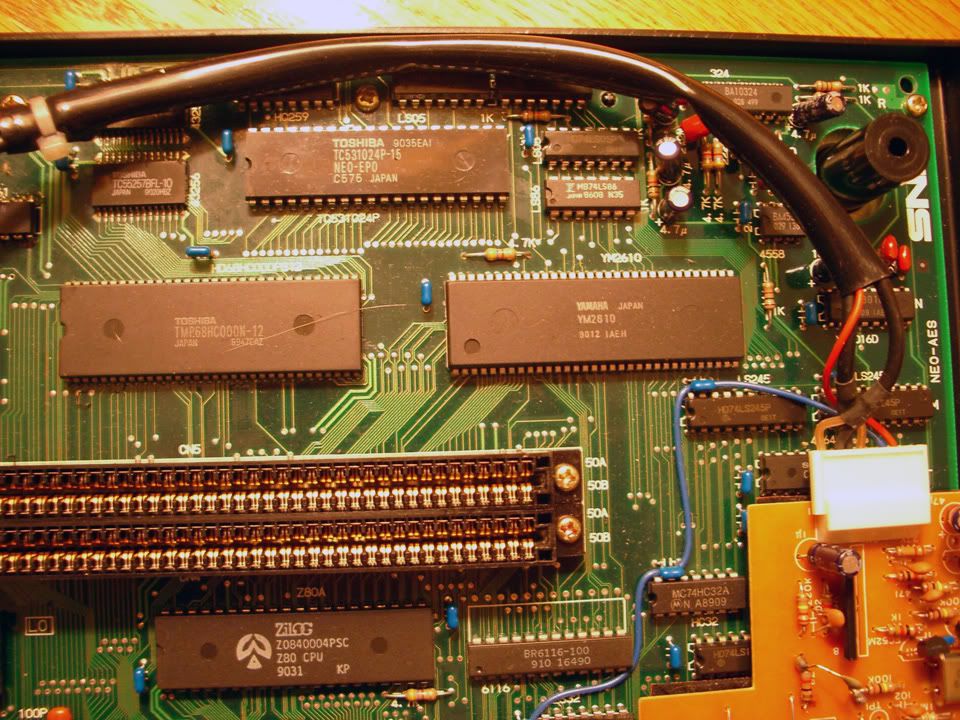
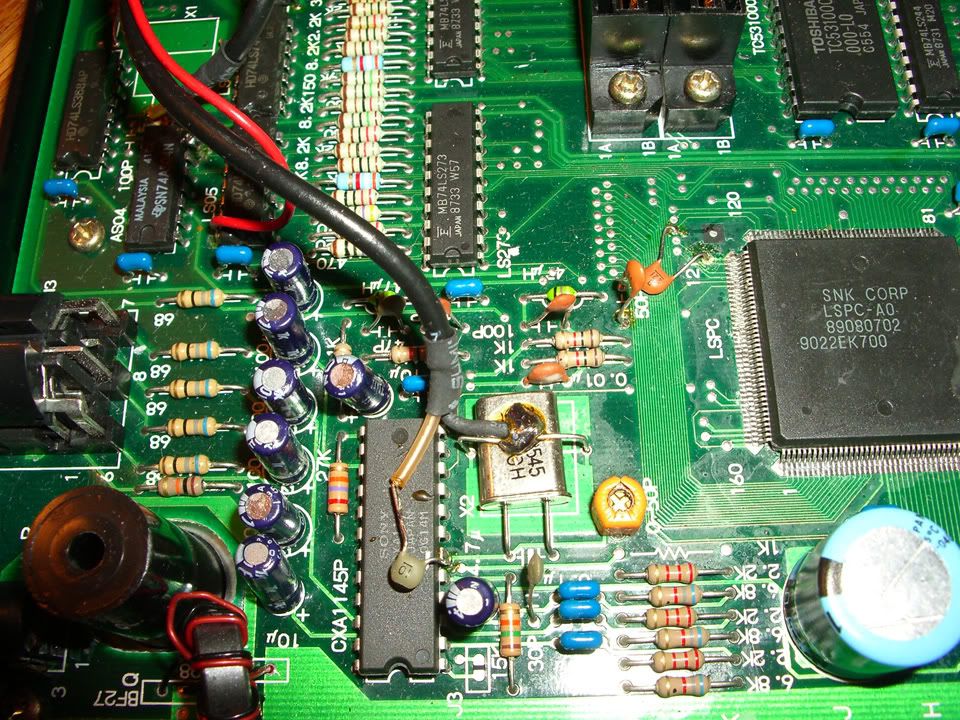
Here is also two pictures of the power connector area


Ok well checked back and didnt see anything new from people so I decided to take a second look at the console and see if anything else would be a clear reason for it not to work. While I looked the board over I saw something which I think may be the reason so here is a picture of it. Looks as though there was something that used to be connected from the cable bundle to the board at this location. It is just to the right of where the AV out port is connected to the board.
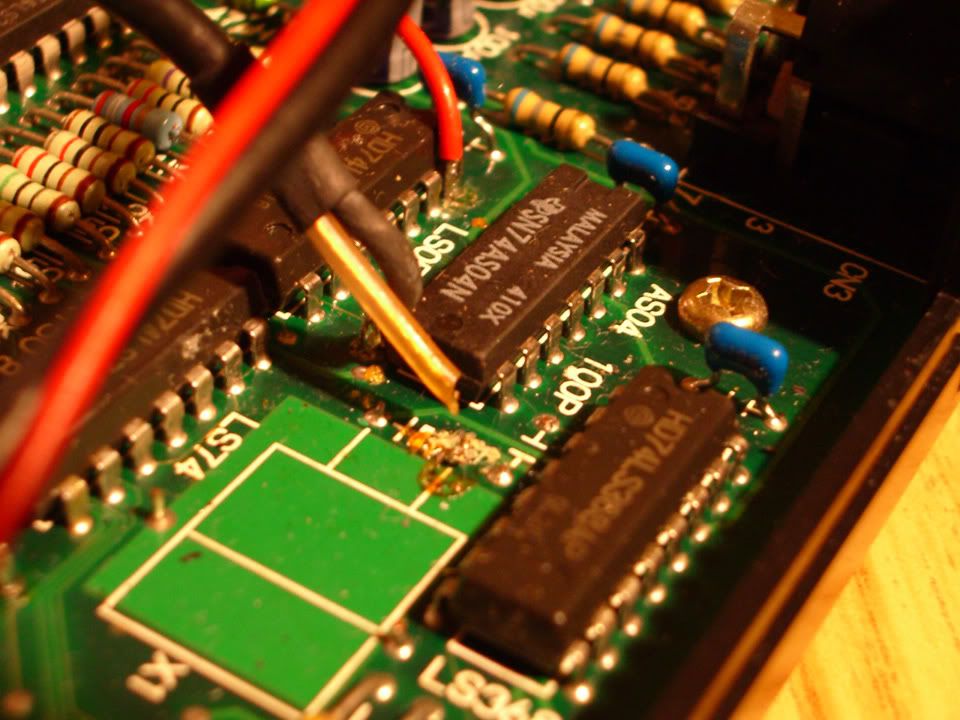
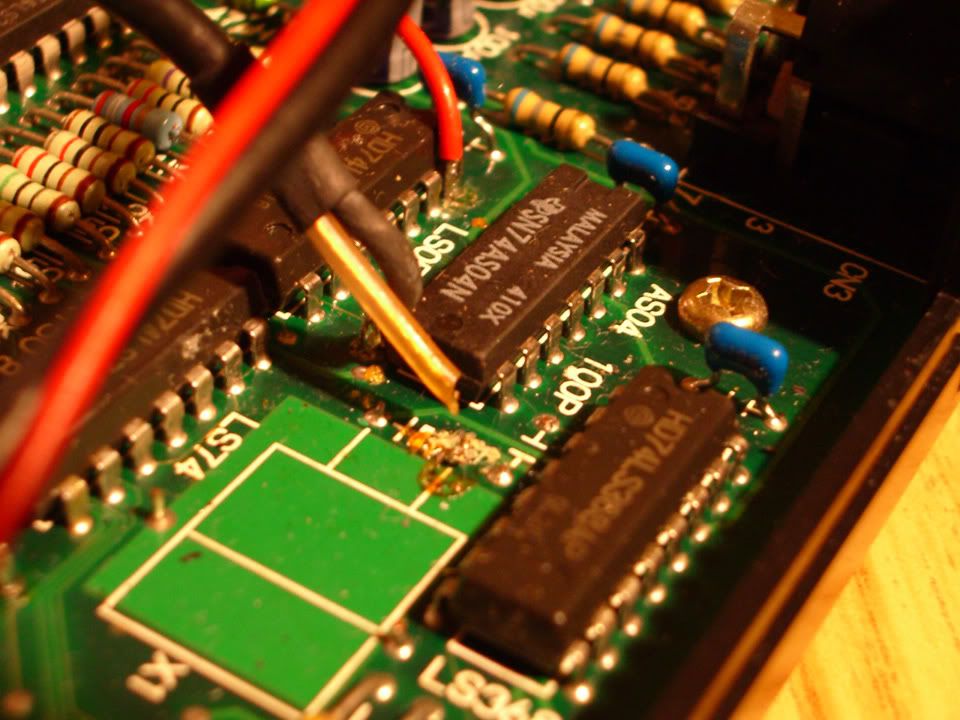
SNKNostalgia
Avid Neo-Expert

- Joined
- Jul 11, 2005
- Posts
- 1,982
Actually, I do remember my system having that cable not connected either and it works fine. I have the same exact board with that daughter board over the memory card slot. The connections are correct.
Check the bottom of the mother board and see if there are any pins with no solder filling the holes they are in. Also, check the top of the board for traces with any corrosion. The power connector can usually be the problem as my old one would reset if it was even slightly moved. The PSU itself could also be dead. Might have to send it off to get repaired or at least tested with another PSU.
Check the bottom of the mother board and see if there are any pins with no solder filling the holes they are in. Also, check the top of the board for traces with any corrosion. The power connector can usually be the problem as my old one would reset if it was even slightly moved. The PSU itself could also be dead. Might have to send it off to get repaired or at least tested with another PSU.
- Joined
- Mar 8, 2002
- Posts
- 3,686
Actually, I do remember my system having that cable not connected either and it works fine. I have the same exact board with that daughter board over the memory card slot. The connections are correct.
Correct my ass. Do you even know what that wire does? It connects the crystal on the daughterboard to the main board. As it is now the CPUs have no clock and the system obviously can't boot.
SNKNostalgia
Avid Neo-Expert

- Joined
- Jul 11, 2005
- Posts
- 1,982
You sure? The wire that is connected to the crystal is there. This is the other wire behind the red one.
- Joined
- Dec 1, 2005
- Posts
- 27,750
You sure? The wire that is connected to the crystal is there. This is the other wire behind the red one.
I'm pretty sure that red wire is the +5v source for the encoder on the DB.
So then should I be connecting this to something or just leaving it be. I will be removing the board and looking for any signs of issues underneath within the next half hour. In regards to cleaning the power connector is there anything that most use to do this on here.
SNKNostalgia
Avid Neo-Expert

- Joined
- Jul 11, 2005
- Posts
- 1,982
I'm pretty sure that red wire is the +5v source for the encoder on the DB.
It is weird though with the missing wire. Mine doesn't even have any trace of it being connected and it works fine. The red wire on my older system came loose once and the system would reset constantly until I soldered it back.
- Joined
- Dec 1, 2005
- Posts
- 27,750
So then should I be connecting this to something or just leaving it be. I will be removing the board and looking for any signs of issues underneath within the next half hour. In regards to cleaning the power connector is there anything that most use to do this on here.
Connect it to that spot it leads to. Then you should be done with it.
It is weird though with the missing wire. Mine doesn't even have any trace of it being connected and it works fine. The red wire on my older system came loose once and the system would reset constantly until I soldered it back.
The connection could be under your board, some of my SNK repaired AESs weren't exactly cookie cutter.
SNKNostalgia
Avid Neo-Expert

- Joined
- Jul 11, 2005
- Posts
- 1,982
What is funny though is there is a missing crystal according to the on board crystal symbol the wire is hanging over. Must be where the PAL Crystal goes? My guess would be that the wire is connected if it is a PAL model system. Still doesn't make sense how some systems are fixed by soldering it down and then other systems work fine without it at all.
Those DBs always made go WTF? Especially the older ones that looked like they were put together with spare parts.
Those DBs always made go WTF? Especially the older ones that looked like they were put together with spare parts.
Ok yah I think Xian Xi is right here.
There are two crystals in the console that I see one is below the AV connector and is shown in my one picture. The other is on the daughter board which has the cable attached, that cable then is soldered to the first crystal and also into the position marked on the board. Would be nice to confirm this is what needs to be done first though before I start soldering stuff.
There are two crystals in the console that I see one is below the AV connector and is shown in my one picture. The other is on the daughter board which has the cable attached, that cable then is soldered to the first crystal and also into the position marked on the board. Would be nice to confirm this is what needs to be done first though before I start soldering stuff.
