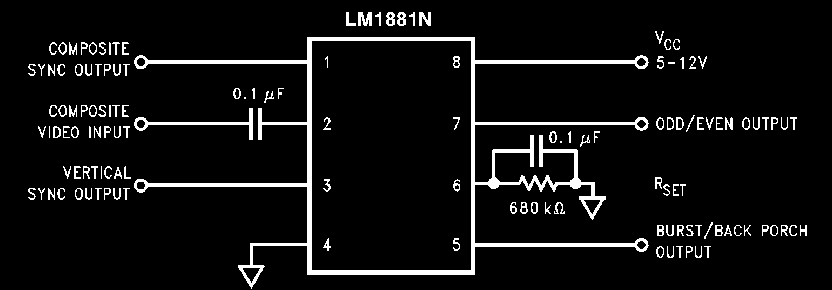aluisi
Geese's Thug



- Joined
- Apr 3, 2002
- Posts
- 271
So I found a guide to turing genesis and snes etc... to jamma. So I thought I would start with the easy one first the Genesis. I have the main idea and all the tools and I am almost done i just have a few issues I need help with. I know the genesis runs 9V 850mA. So I want to pull the power for the system from the jamma harness. I want to pull from the 12v on the jamma to power the genesis. I asume I need a resistor to drop the power from 12v to 9v. What kinda resistor do you all recommend and is this the right thing to do? The other issue I am dealing with is the sound. I want to pull the sound from the front headphone jack onto the jamma. There are 3 wires connecting the jack to the genesis. So does any one know the pin outs for these three wires? As in what one is the Left, Right and Ground for the headphone jack?
Thanks in advance. I am almost done all I need is to figure out these issues and I am done. And before any one asks me to to make them one I have no plans to make any more. It's a pain in the ass to get as far as I did and I am just making this for myself.
aluisi
Thanks in advance. I am almost done all I need is to figure out these issues and I am done. And before any one asks me to to make them one I have no plans to make any more. It's a pain in the ass to get as far as I did and I am just making this for myself.
aluisi