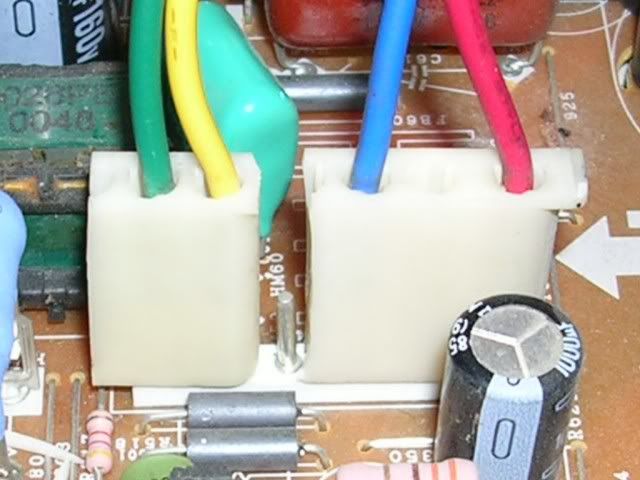I was looking at one of my cabs that has been sitting awhile because of a bad 25 " monitor. The monitor had a sticker on the back of it that said color tv. I have an old 25" set just hanging around so I took it apart and hooked up the tube to the monitor chassis and turnd it on. The image on the screen is backward. Is there a way to reverse the image?
Last edited: